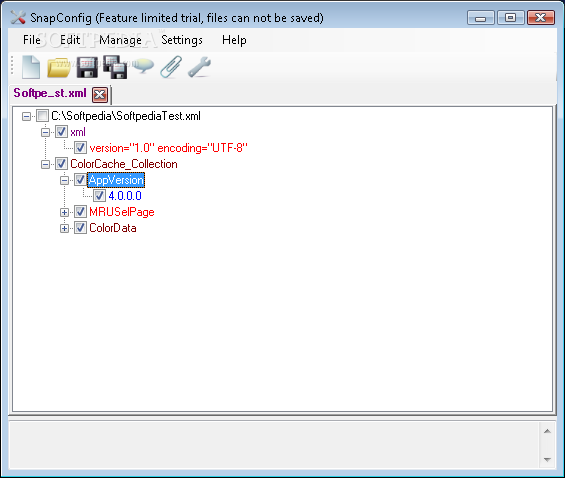
This application is a developer and tester productivity tool
SnapConfig presents configuration files in an organized manner and saves time lost by accidentally debugging or developing with wrong configuration files or assuming that file changes have been saved.
SnapConfig's visual cues will help prevents errors when people need to enable or disable certain items or sections of the configuration file.
Here are some key features of "SnapConfig":
· An easy to view and distinguish presentation of flat configuration files.
· Tab based interface to
easily switch between files.
· Managed files, which will automatically open on startup and can have different comment strings than default.
· Run commands automatically after every save or manually to accomplish tasks like copying to certain path or importing to registry etc.
· Automatically save on change to never loose an edit or save on time interval.
· Color Highlighting to easily distinguish between different parts of files.
· Easily enable disable items and sections.
· Full Drag Drop support both between items and dropping files.
· Full Item Edit using F2 Key and clicking on item.
· Supports all .ini file formats even your custom format through configurable comment string and also supports registry files (.reg)
Requirements:
· .NET Framework 2.0
Limitations:
· Saving is disabled in the unregistered version.
Download Now
SnapConfig 1.3
