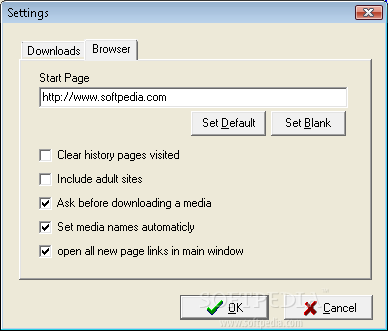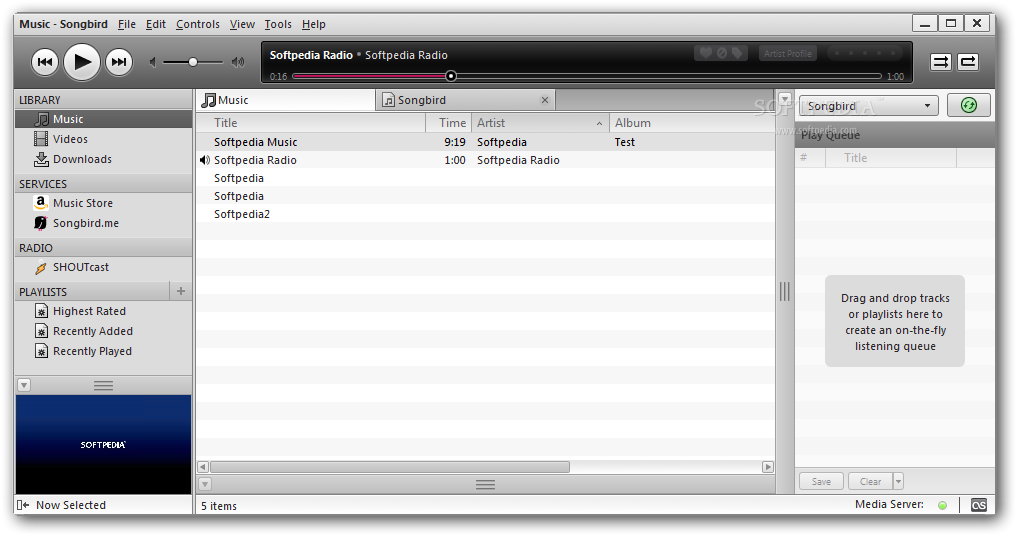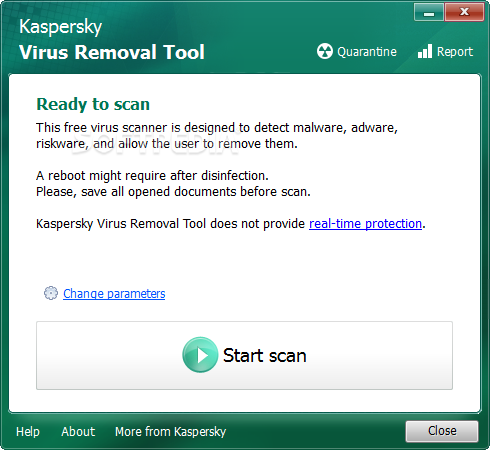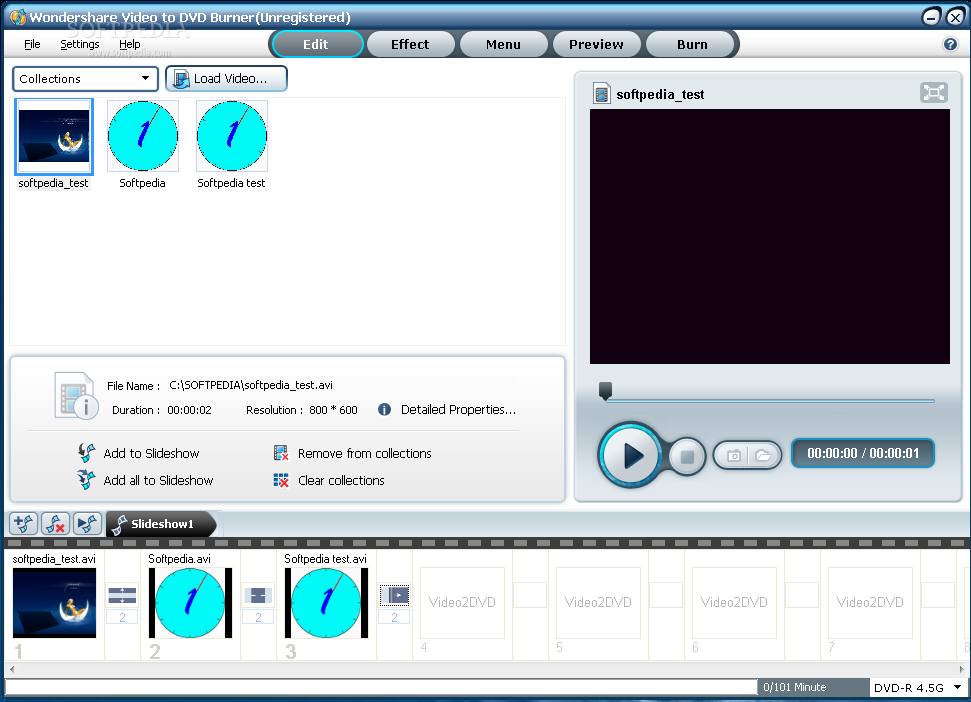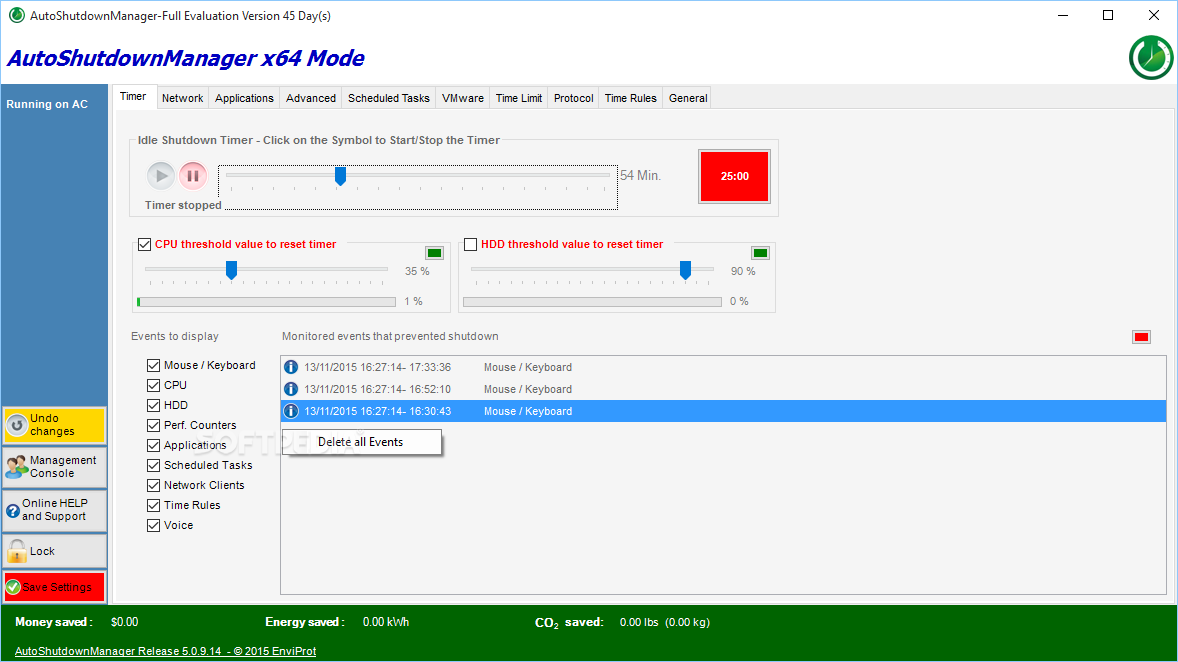
Auto Shutdown Manager description
Auto Shutdown Manager is a professional Power Management tool that will to reduce up to 80% of power consumption of Laptops, Tablets, PCs and Servers running Microsoft Windows by bringing the machines down in a controlled and managed way.
This an application designed to help you save up to 80% of your power costs
On the other hand it can help to maximize security following the principle: machines that are down can’t be attacked.
Its interactive interface allows users and system and network administrators to easily setup and configure basic settings and tune the functionality in all details later on demand.
Its functionality was build under the objective of highest machine’s stability and less resource consumption for its own operation. To allow execution on remote servers, there is no need for user interaction at any time during runtime.
Auto Shutdown Manager was architected to fit into most users’ scenarios – including local and remote resources.
Here are some key features of "Auto Shutdown Manager":
- · Password protected and encrypted user settings
- · Network ready
- · Full background execution w/o any user interaction
- · Protocol writer for up/down time analysis
- · Kids protection – allow defined maximum time per day and the latest hour the PC can be used. Use “Smilies” to motivate or “punish” kids
- · German and US language versions
- · External applications can be executed before shutdown or after startup
- · VMWare handling– virtual machines can be added, deleted, suspended before shutdown and automatically restarted after startup
- · Warning splash screen and sound before shutdown
Fully configurable shutdown prevention – such as :
- · CPU utilization
- · Hard disk utilization
- · IP-Clients: Clients that are reachable via TCP/IP can be setup to prevent server's shutdown as long as they are reachable. Possible modes are Ping, Auto-mode, Client/Server to cover most possible setups such as set-top boxes, networked PCs and all other IP enabled equipment.
- · Applications: Running applications like PowerPoint in presentation mode, DVR, TV Software, Backup-Software, etc. can be selected to prevent shutdown while running
- · Advanced performance counters: – APCs are used to configure more complex situations such as monitoring of IO throughput of specific tasks, processor utilization by specific tasks etc. A good example to use APC is e.g. DVD burning - and all other software - that stays opened even the job is done. In this case the APC can be used to monitor activities behind the scene, like IO or processor consumption – and prevent shutdown if a certain level is being reached. After the job , the machine will be powered off, if all other mechanisms also allow it.
- · Planed Tasks: To avoid shutdowns if the next planed task would wake up the machine within a specified time.
- · Active usage of mouse and keyboard
Support of all relevant shutdown modes:
- · Power Off
- · Restart
- · Standby
- · Hibernate
- · Log off user
- · Shutdown
· Auto-Reboot: automatically reboot the machine after a certain number of hibernations or standbys. This can be useful for stability reasons on servers as some machines are getting unstable after tens or hundreds of standbys or hibernates without being rebooted from time to time. This functionality requires that a user is being automatically login-in after a restart.
Time based Rules
· For the time when the PC should stay on, select the rule DISABLE AUTO SHUTDOWN MODE and set the timing you wish it to be available.
· If you want to switch back again to automatic mode then select the rule ENABLE AUTO SHUTDOWN MODE and set another timing for it. AutoShutdownManager overtakes the control back again and checks all defined conditions and rules (like network clients on, TV-Recording on or very soon, user is active, Backup in 5 minutes, DVD recording is going on, an internet download is going on, etc....) and brings the machine down as soon as all conditions do allow it.
· In this scenario, you could configure the PCs to wake up every working day (MO-FR) at 7am and stay powered on between 7am-12pm and 1pm-5pm for example. You can set all other times to AUTOMATIC Mode or even set a rule to hard power-off on Friday evening for security reasons.
· All rules can be defined per power mode individually (AC or DC). This helps e.g. to prevent wake-up or long term runs if the machine is on batteries.
· Automatically shutdown if no users are logged on. This is often the case when users just log off and forget to shutdown.
Download Now