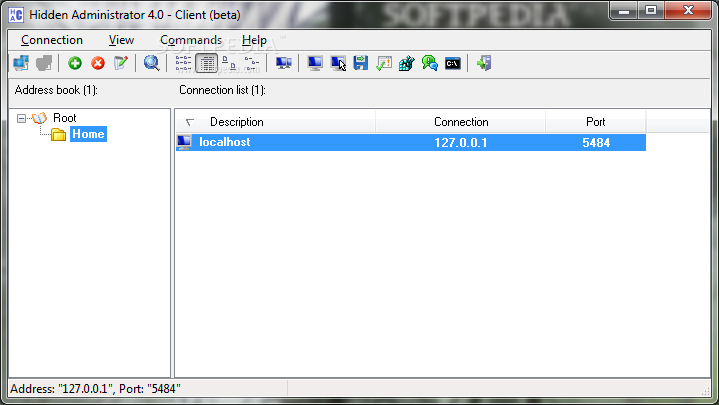
A software intended for the remote administration of any PC.
This program is a software intended for the remote administration and spying on any PC..
Here are some key features of "Hidden Administrator":
· provide full access to the resources of the remote computer;
· provide hidden observation of the remote computer;
· facilitate management of the remote computer;
· retrieving information from full-screen DOS window;
· file transfer with remote computer;
· "Remote Installation" function (installing server part of the program remotely);
· sending messages on remote computer;
· messaging with remote computer (chat);
·
shutdown and rebooting the remote computer;
· retrieve and display the system information of the remote computer;
· work with "Registry" of the remote computer;
· retrieve and set remote "Clipboard";
· termination of any application of the remote computer;
· automatic termination applications and processes;
· run the programs on remote computer;
· hiding / showing a "Task Manager", icons on the "Desktop", hiding / showing the mouse cursor, minimization / hiding / restore windows, etc.;
· automatic searching for uncared-for server part of the program (searching for computers for connection);
· password protection to the remote computer connection;
· granting of the public access to the remote folder (sharing folders);
· shutdown of the remote computer in selected time;
· remote wake computers (Wake on LAN);
· save images from remote screen;
· remote print of the documents;
· filtering IP addresses.
Requirements:
· 233 MHz (Recommended: 500 MHz or higher);
· 64 MB RAM (Recommended: 128 MB or higher);
· Network or Internet configured for TCP/IP protocols.
Limitations:
· 30 days trial
Download Now
Hidden Administrator 2.1 Build 481
Microsoft Windows Installer 3.1
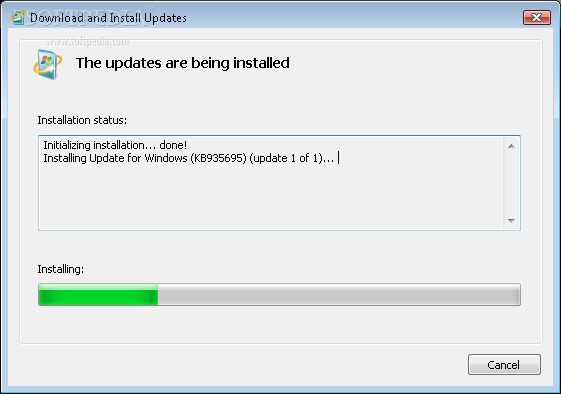
Microsoft Windows Instasoftpedia.com/screenson and configuration service
Microsoft Windows Installer is an installation and configuration service that ships as part of the Microsoft Windows 2000 operating system, and is provided as a redistributable product for Microsoft Windows 9x/Me/NT.
Ena996f46%2fware users to efficiently install and configure products anIN%http://%OUT%Externhe installer can also provide software products with new capabilities to advertise features without installing%IN%http://%OUT%E products on demand, and to add user customizations.
The Windoxternal Mler supports advertisement of appl59s 2m
Download Now
lexiCan 2.0

This application is designed to help you organize your knowledge
lexiCan is an innovative Knowledge Management Software that will enable you to establish an own individual knowledge network.
With lexiCan you will be able to efficiently compile, structure and connect vast amounts of data in a way you could never imagined. This will able to transform the abstract information into personal knowledge.
lexiCan operates without complicated input masks and mandatory fields. This enables you to gain that flexibility that you want to have when compiling your data which you can supplement with images, charts, files and references.
This software can easily be serve user groups as a tool for organising their knowledge.
Individual knowledge management - simple and flexible
lexiCan is the ideal tool for all those individuals who cannot do without a structured knowledge management system.
Scientists organize their research projects with the help of lexiCan. Students use lexiCan to order their material collections, essays and gathering excerpts.
Project Managers compile handbooks and glossaries. Journalists, authors and other creative minds implement lexiCan for their concepts and gathering ideas as well as for the administration of excerpts. Consultants use it for the accumulation of data and information.
The software provides options for many potential users such as holidaymakers, music fans and the avid collector that require some form of archiving.
It is an essential tool for all those who collect and file and at the same time are always obtaining further information. One of the main features is the easy and intuitive handling that the software provides that starts with the way the knowledge is compiled.
Information that has been obtained from electronic sources can be conveniently copied from the clipboard into lexiCan without the format
having to be changed. Articles form Wikipedia can be imported with just a mere click and may be edited without any other steps been taken.
Access your data quick and easy
One of the great features of lexiCan is the index function. All data is automatically filed alphabetical order under the term that you chose. At the same time you are creating your own personal index.
With the filter function established above the alphabetical index you will be able to access the exact data within the extensive knowledge database that you are searching for with a blink of an eye.
Organize and link knowledge
Another important feature of lexiCan is the segmentation function that enables multiple correlations. It is also possible to continue to create links between the data or files with hyperlinks which can be easily done with the help of your mouse.
The same applies equally to link options for web contents such as internet pages. One of the reasons that many users utilize lexiCan is to manage their bookmarks.
The lexiCan software offers the advantage that the bookmarks can be conveniently included in notes and are easily linked with other contents.
One-click website creation of your knowledge
lexiCan's outlook is that it has the intention not to be a dead end product. Therefore it is possible to use your data and information with lexiCan without any great difficulty.
In addition to this there is also the export option that will enable you to transfer it to Microsoft Word, HTML and HTML Help. It is possible for you to choose whether you want to export the whole data and information or only parts of it.
With the export option to HTML there is the possibility in next to no time to create Website in lexiCan, which you can make available online or provide access to it on every computer as a readable document.
Here are some key features of "lexiCan":
· Simply adopt from the source. HTML is adopted in from the original format and images from the clipboard
· Import Wikipedia. Entries from Wikipedia can be imported and edited with just a click.
· Entirely flexible specification. No mandatory fields and input makes. Guarantees complete freedom for compilation
· Encyclopedia feature. All entries are automatically ordered alphabetically.
· Organize your entries as you wish and multiple correlations are possible
· Link data and information. With a mere click of the mouse you can place links between entries or in the internet
· File attachments. Add further characterizations to the files and access these files directly through lexiCan
· Integrated management feature for information/literature
· Full text search for all data and files
· Export data and files to Microsoft Word, HTML or HTML Help with a mouse click
· Simple design layout and an uncomplicated user interface
Requirements:
· Pentium II CPU
· 256 MB or more memory
· .NET Framework from version 2.0
· Internet Explorer 6.0 or higher
· Windows Installer from version 3.0
· Microsoft Word 2000 or higher (optional, for Word export)
Limitations:
· 30 terms per project.
Download Now
Weather Desktop 4.2
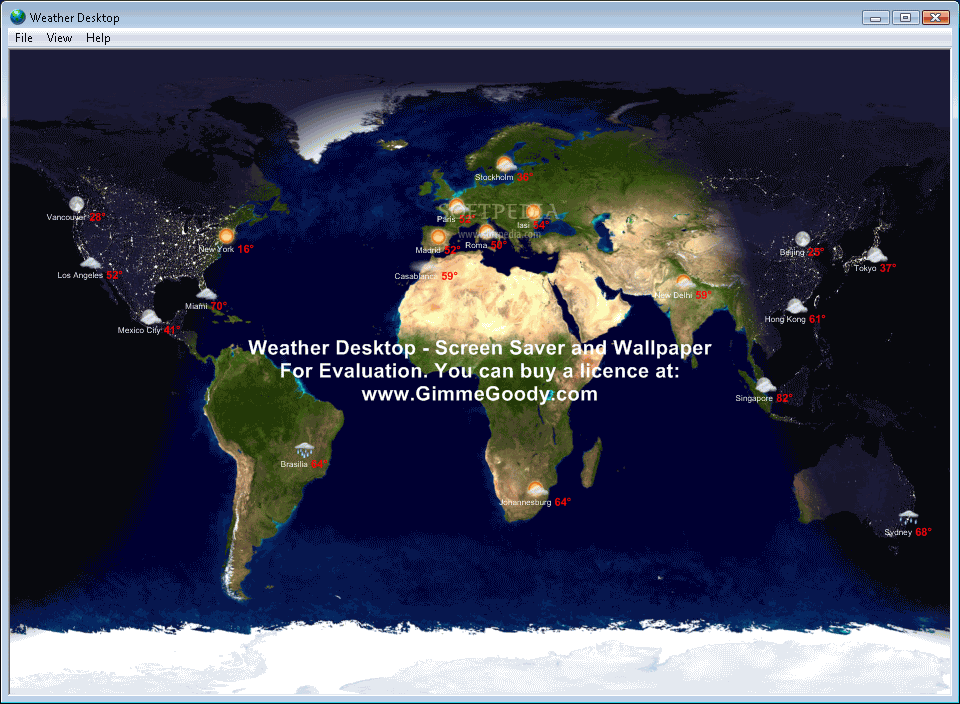
A Weather Desktop Wallpaper and Screen Saver
Weather Desktop is a Desktop Wallpaper generator and Screen Saver. Weather Desktop shows weather conditions for your favourite cities around the world, on your desktop wallpaper and screen saver.
Here are some key features of "Weather Desktop":
· Local weather forecasts for up to seven days for US cities
· Current weather conditions for your favourite cities around the world on the map.
· It is possible to use your own pictures for different weather conditions instead of the installed icons.
Limitations:
· Watermark on the images.
Download Now
Firefox 3.0 Beta 2
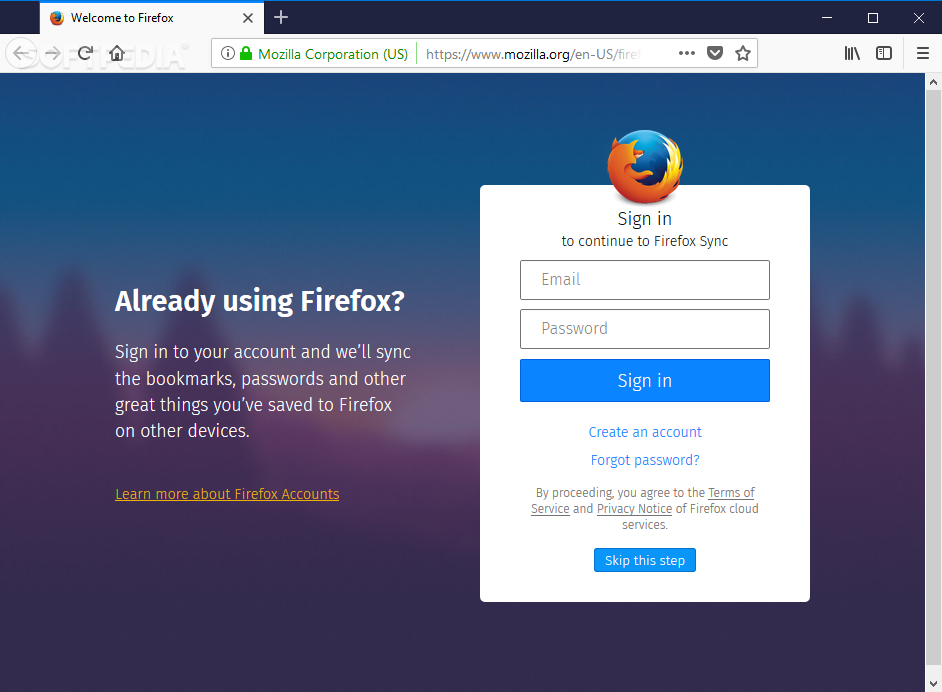
A fully functional package of Firefox optimized for use on a USB key drive
Portable Firefox is a fully functional solution of Firefox optimized for use on a USB key drive.
Portable Firefox has some specially-selected optimizations to make it perform faster and extend the life of your USB key as well as a specialized launcher that will allow most of your favorite extensions to work as you switch computers.
Portable Firefox will also work from a CDRW drive (in packet mode), ZIP drives, external hard drives, some MP3 players, flash RAM cards and more.
Download Now
Live IP Address 1.72
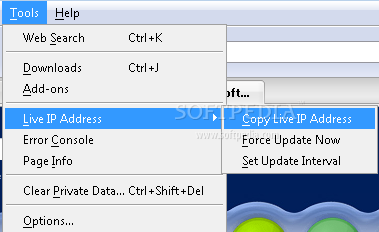 Firefox extension that will show you your IP address in your browser's status bar
Firefox extension that will show you your IP address in your browser's status bar
Live IP Address will retrieve your Live IP Address and will display it on Firefox's status bar.
Here are some key features of "Live IP Address":
· By single-clicking on the IP address field in Firefox's status bar, the extension checks for changes in the IP value.
· Under the Tools menu-item, an entry called Live IP Address has been added which reveals 3 sub-menu options:
a) Copy Live IP Address,
b) Force Update Now and,
c) Set Update Interval.
· When the user right clicks inside the web browser, the right-click list displays a new entry called Copy Live IP Address, if the user select this option a prompt box pops up displaying the IP, where the user may copy that into the clipboard.
· Two more IP-Finders have been added (out of 3) to make the extension more reliable and robust.
Requirements:
· Firefox: 1.0 – 2.0.0
Download Now
SoundConverter 2
 A comprehensive software that enables you to convert your audio tracks with just few mouse clicks.
A comprehensive software that enables you to convert your audio tracks with just few mouse clicks.
SoundConverter is application for batch converting sound files between formats. Just set the options and drag in files or folders to convert. Tags are supported for mp3, ogg and flac files. In addition, this application is very easy to use, you simply need to drag and drop your files, and they will instantly be converted.
All Formats:
4xm, 8svx, aac, ac3, aif, aifc, aiff, al, amr, ape, asf, au, auto, avi, avr, cdr, cvs, dat, dv, fap, ffm, flac, gsm, h263, h264, hcom, ircam, la, lu, m4a, m4v, mat, mat4, mat5, maud, mov, mp2, mp3, mp4, mpeg, mpeg1, mpegts, mpg, nist, nul, ogg, paf, pcm, prc, pvf, raw, rawNVF, redir, rm, rtp, rtsp, s16be, s16le, s8, sb, sd2, sd2f, sdp, sf, sffd, shn, sl, smp, snd, sndt, sph, svx, sw, txw, u16be, u16le, u8, ub, ul, uw, vms, vob, voc, vorbis, vox, w64, wav, wma, wve, xi
Limitations:
· 14 days trial period
Download Now
KMPlayer 2.9
KMPlayer is a versatile media player which can cover various types of container formats such as VCD, DVD, AVI, MKV, Ogg Theora, OGM, 3GP, MPEG-1/2/4, WMV, RealMedia, and QuickTime among others. It handles a wide range of subtitles and allows you to capture audio, video, and screenshots in many ways.
Download Now
iAware Personal

iAware Personal will check your computer against various threats and will detect vulnerable software installed on your computer by scanning your computer remotely. iAware Personal does not create any noticeable network load and does not carry out any intrusive actions. iAware Personal is your next generation security layer.
Download Now
CDRoller 7.2
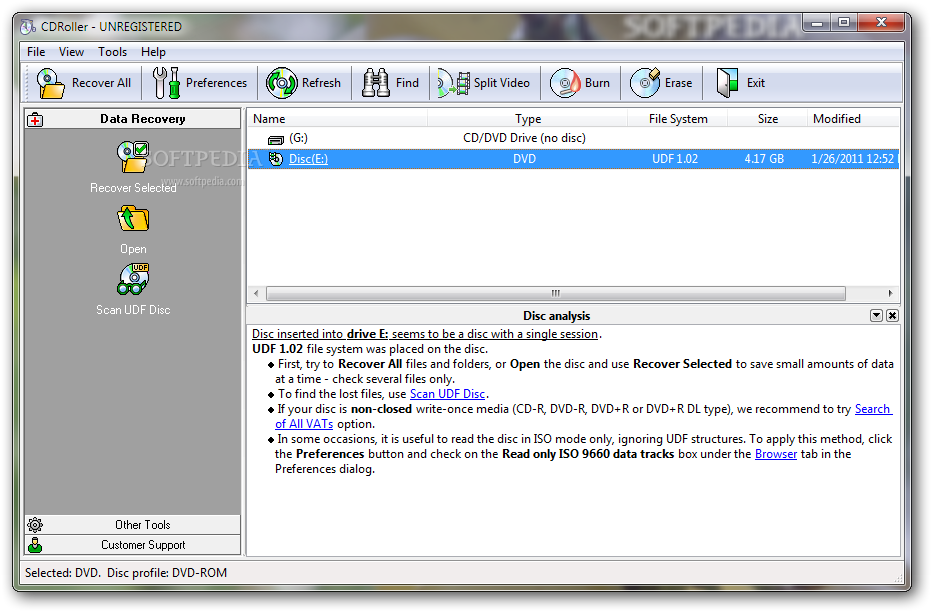
A very useful toolset that allows you to manage your CDs/DVDs & more
CDRoller is a powerful yet easy-to-use set of low- and high-level Data and Audio CD management utilities integrated into a common intuitive shell.
CDRoller is a useful CD management and browser tool.
Here are some key features of "CDRoller":
· Effectively retrieves the data off the discs created by "drag and drop" CD/DVD writing software, such as well-known Roxio (Adaptec) and Ahead Nero software packages, CeQuadrat's PacketCD, Instant Write, B's CLiP and others.
· Recovers CD and DVD data created by standalone devices that record directly onto disks, including: Sony digital cameras, DVD camcorders, personal DVD recorders, etc.
· "On-the-fly" unpacks the files initially compressed by Roxio (Adaptec) DirectCD.
· Retrieves back up files from the discs recorded in several stages (multisession discs).
· Includes a built-in
UDF Reader. There is no need to install a third-party software, for example Roxio (Adaptec) UDF Reader driver.
· Finds and retrieves the lost files on UDF discs, including: accidently deleted files, files on quick-formatted disc, files on incorrectly closed disc, etc.
· Rescues the data from scratched, damaged or defective discs.
· Provides direct access to the hardware, bypassing the Windows File System. Looks for the lost tracks (sessions) every time when you insert a new disc into the drive
· Digitally extracts audio tracks into a wide set of wave formats.
· Tests CD readability.
· Extracts ISO Image file.
· Catalogs files and folders into CD library.
· All features are integrated into a common and easy-to-use intuitive shell. User Interface is similar to well-known Windows 95 File Manager (Windows Explorer), with file property pages, pop-up (context) menus and drag-and-drop support.
CD/DVD Data Recovery: Unfortunately, there is a lot of factors that can cause you to lose access to the data on your disks. System or power failures, hardware problems, media and CD/DVD mastering software problems... Often, when a disc becomes inaccessible more than a single factor has contributed to the problem. Fortunately, many of such problems that prevent "normal" access to the data can be bypassed when using CDRoller.
Requirements:
· Intel Pentium or compatible CPU,
· 64 MB of RAM,
· 5 MB free hard disk space for program installation and some additional space for CD images,
· CD/DVD drive(s). The devices with IDE or SCSI interfaces are highly recommended under Windows 95/98/ME.
Limitations:
· 14-day trial
Download Now
Auto Shutdown Manager 2.9.1.8
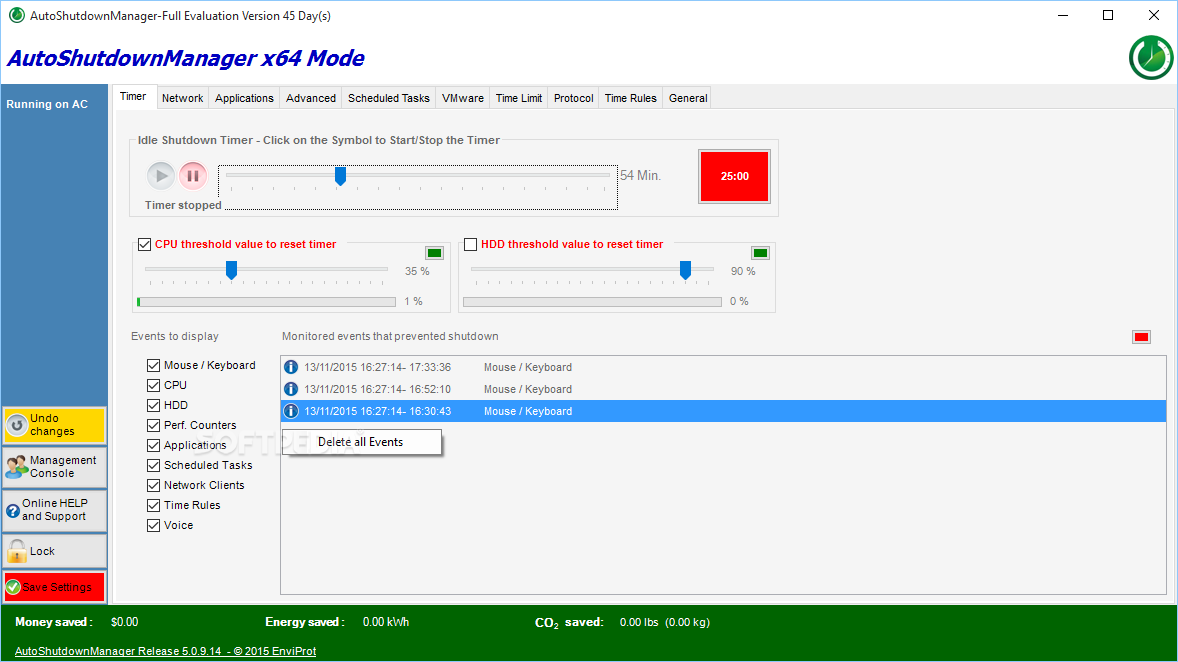
This an application designed to help you save up to 80% of your power costs
Auto Shutdown Manager is a professional Power Management tool that will to reduce up to 80% of power consumption of Laptops, Tablets, PCs and Servers running Microsoft Windows by bringing the machines down in a controlled and managed way.
On the other hand it can help to maximize security following the principle: machines that are down can’t be attacked.
Its interactive interface allows users and system and network administrators to easily setup and configure basic settings and tune the functionality in all details later on demand.
Its functionality was build under the objective of highest machine’s stability and less resource consumption for its own operation. To allow execution on remote servers, there is no need for user interaction at any time during runtime.
Auto Shutdown Manager was architected to fit into most users’ scenarios – including local and remote resources.
Here are some key features of "Auto Shutdown Manager":
· Password protected and encrypted user settings
· Network ready
· Full background execution w/o any user interaction
· Protocol writer for up/down time analysis
· Kids protection – allow defined maximum time per day and the latest hour the PC can be used. Use “Smilies” to motivate or “punish” kids
· German and US language versions
· External applications can be executed before shutdown or after startup
· VMWare handling– virtual machines can be added, deleted, suspended before shutdown and automatically restarted after
startup
· Warning splash screen and sound before shutdown
Fully configurable shutdown prevention – such as :
· CPU utilization
· Hard disk utilization
· IP-Clients: Clients that are reachable via TCP/IP can be setup to prevent server's shutdown as long as they are reachable. Possible modes are Ping, Auto-mode, Client/Server to cover most possible setups such as set-top boxes, networked PCs and all other IP enabled equipment.
· Applications: Running applications like PowerPoint in presentation mode, DVR, TV Software, Backup-Software, etc. can be selected to prevent shutdown while running
· Advanced performance counters: – APCs are used to configure more complex situations such as monitoring of IO throughput of specific tasks, processor utilization by specific tasks etc. A good example to use APC is e.g. DVD burning - and all other software - that stays opened even the job is done. In this case the APC can be used to monitor activities behind the scene, like IO or processor consumption – and prevent shutdown if a certain level is being reached. After the job , the machine will be powered off, if all other mechanisms also allow it.
· Planed Tasks: To avoid shutdowns if the next planed task would wake up the machine within a specified time.
· Active usage of mouse and keyboard
Support of all relevant shutdown modes:
· Power Off
· Restart
· Standby
· Hibernate
· Log off user
· Shutdown
· Auto-Reboot: automatically reboot the machine after a certain number of hibernations or standbys. This can be useful for stability reasons on servers as some machines are getting unstable after tens or hundreds of standbys or hibernates without being rebooted from time to time. This functionality requires that a user is being automatically login-in after a restart.
Time based Rules
· For the time when the PC should stay on, select the rule DISABLE AUTO SHUTDOWN MODE and set the timing you wish it to be available.
· If you want to switch back again to automatic mode then select the rule ENABLE AUTO SHUTDOWN MODE and set another timing for it. AutoShutdownManager overtakes the control back again and checks all defined conditions and rules (like network clients on, TV-Recording on or very soon, user is active, Backup in 5 minutes, DVD recording is going on, an internet download is going on, etc....) and brings the machine down as soon as all conditions do allow it.
· In this scenario, you could configure the PCs to wake up every working day (MO-FR) at 7am and stay powered on between 7am-12pm and 1pm-5pm for example. You can set all other times to AUTOMATIC Mode or even set a rule to hard power-off on Friday evening for security reasons.
· All rules can be defined per power mode individually (AC or DC). This helps e.g. to prevent wake-up or long term runs if the machine is on batteries.
· Automatically shutdown if no users are logged on. This is often the case when users just log off and forget to shutdown.
Limitations:
· 45 days trial
Download Now
ALFTP v4.1 beta 2

FREE for home users, ALFTP is an easy FTP client for beginners with a speedy interface for power-users. And with the built in ALFTP FTP Server, you can easily share files with friends and family.
+ Fresh modern look
+ Automatically retries failed file transfers
+ Transfer files greater than 2 GB
+ Direct Editing files on FTP servers backs up files when transfers fail
Click to download the fun FTP client and personal FTP server Download ALFTP and see for yourself:
1. No Time Limits
2. 100% Full Functionality
3. User-Friendly FTP Client
4. User-Friendly FTP Server
5. Drag and Drop with ALFTP's Client Explorer and Server Explorer
Download Now
ALShow v1.62 - Free Media Player

FREE MEDIA PLAYER FOR EVERYONE~! ALShow is the easiest free media player on the Internet. With codecs already built in, it's the only download you'll ever need!
*** NEW *** Play FLV Files - SRT Subtitle Support - MP4 Filter - H.264/H.263 Upgrades - VobSub Caption Support - CVID & TP Support... And lots more!
Try ALShow and see for yourself:
* Loads Faster & Plays Smoother
* Play FLV Files - Get the codec in the ALShow Codec Center!
* Codecs Included - Never search for codecs again
* Video / Screen / Audio Capture - Save parts as video, pictures, or audio
* Loop Video Segments - Want to watch that again a few times?
* Instantly Hide ALShow - Press the ESC key
* Caption & Subtitle Support
* More Information & Screen Shots...
Find out more about ALShow's many useful features here.
Download Now
