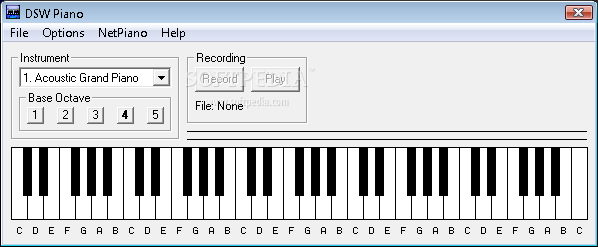
Transforms your PC Keyboard into a piano, or any of the 128 General MIDI instruments available on any computer with a soundcard
DSW Piano is a small yet powerful program that lets you play music on your computer. The only thing you need is Windows, and a keyboard.
DSW Piano transforms your keyboard into a piano, or any of the 128 General MIDI instruments available on any computer with a soundcard!
If your computer doesn't have a soundcard, that's not a problem - DSW Piano can play notes on your PC's internal speaker (on a desktop, this is usually on the motherboard or inside the case). The sound produced by using this procedure is a very basic "chirp" sound with no volume control.
Here
are some key features of "DSW Piano":
Record your music
· So you've just played a song with DSW Piano that you're really proud of, but nobody is around to hear it? Not a problem - You can record it! You can then keep the file on your computer to play later, or send it to another DSW Piano user via e-mail, MSN etc.
Play with your friends
· NetPiano is a feature of DSW Piano that allows you to connect with your friends, either over the internet or via a LAN, and play together. There are many things you can do once you are set up - Perform together to form a mini orchestra, teach a friend how to play a song, or simply show off!
Use a real keyboard
· MIDI Input allows you to use a real keyboard with DSW Piano, which will allow you to record music, or play via NetPiano. You can also use MIDI "loopback" software such as MIDI Yoke or LoopBe as an input device. This will allow you to play MIDI files in a media player, and see the notes displayed in DSW Piano! If your chosen media player allows you to slow down the playback of MIDI files, you can easily learn how to play your favorite songs!
Download Now
DSW Piano 0.1.3
BlackICE PC Protection 3.6 cqs
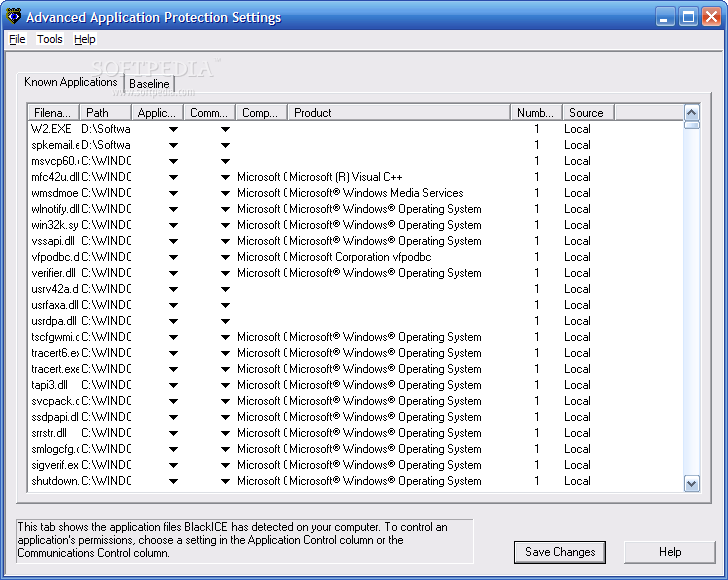
Bulletproof intrusion detection and personal firewall protection to your PC
BlackICE firewall solution is recommended for non-technical users. The programs has very few customiziong options.
BlackICE teams a personal firewall with an advanced intrusion detection system to constantly watch your Internet connection for suspicious behavior. BlackICE responds immediately by alerting you to trouble and instantly blocking the threat.
BlackICE PC Protection now features Application Protection, an exciting new feature designed to shield your PCs, laptops and workstations from hijack by an attacker, and protects you from Trojan horse applications, worms and other destructive threats.
BlackICE's Application Protection quickly and invisibly defeats dangerous programs that attackers deliver through instant messaging, email, or even your Web browser! BlackICE stops these destructive programs before they do harm-like damaging your PC or launching email attacks against your friends and co-workers.
BlackICE automatically detects
and blocks attacks through a comprehensive inspection of all inbound and outbound information to your computer. And BlackICE PC Protection is constantly working to secure your dial-up, DSL, and cable modem from hackers 24 hours a day, every day of the year.
Here are some key features of "BlackICE PC Protection cnw":
· Professional-strength protection from hackers for your home PC
· An advanced Intrusion Detection System (IDS) Plus a Firewall!
· Easy installation and "out-of-the-box" protection means you're instantly protected
BlackICE PC Protection Guards and Secures Against:
· Theft of personal identity, passwords or credit card info and more…
· Hackers using your PC to launch attacks against other PC users
· Computer downtime and system crashes
BlackICE STOPS ATTACKERS COLD
· BLOCKS hacker attacks instantly
· PREVENTS destructive applications like worms and Trojans from ever starting
· REPORTS attempted attacks and identifies intruders
· SECURES any Internet connection, including dial-up, DSL, or cable modem
ISS highly recommends that you perform a full virus/Trojan scan of your system before installing BlackICEâ„¢ PC Protection to keep destructive applications out of your trusted applications database.
Please note: We recommend that you uninstall your BlackICE Product BEFORE you upgrade to any Windows operating system. BIRemove.exe will delete all files and folders in the folder that BlackICE is installed in. If you installed BlackICE in its default folder, BIRemove.exe will work as expected.
If non-BlackICE programs or files are stored in the default BlackICE folder, move them before running this program or they will be deleted too. If you installed BlackICE into any folder other than its default folder, your safest option for uninstalling is to use Add/Remove Programs.
Download Now
SoundEngine 3.7
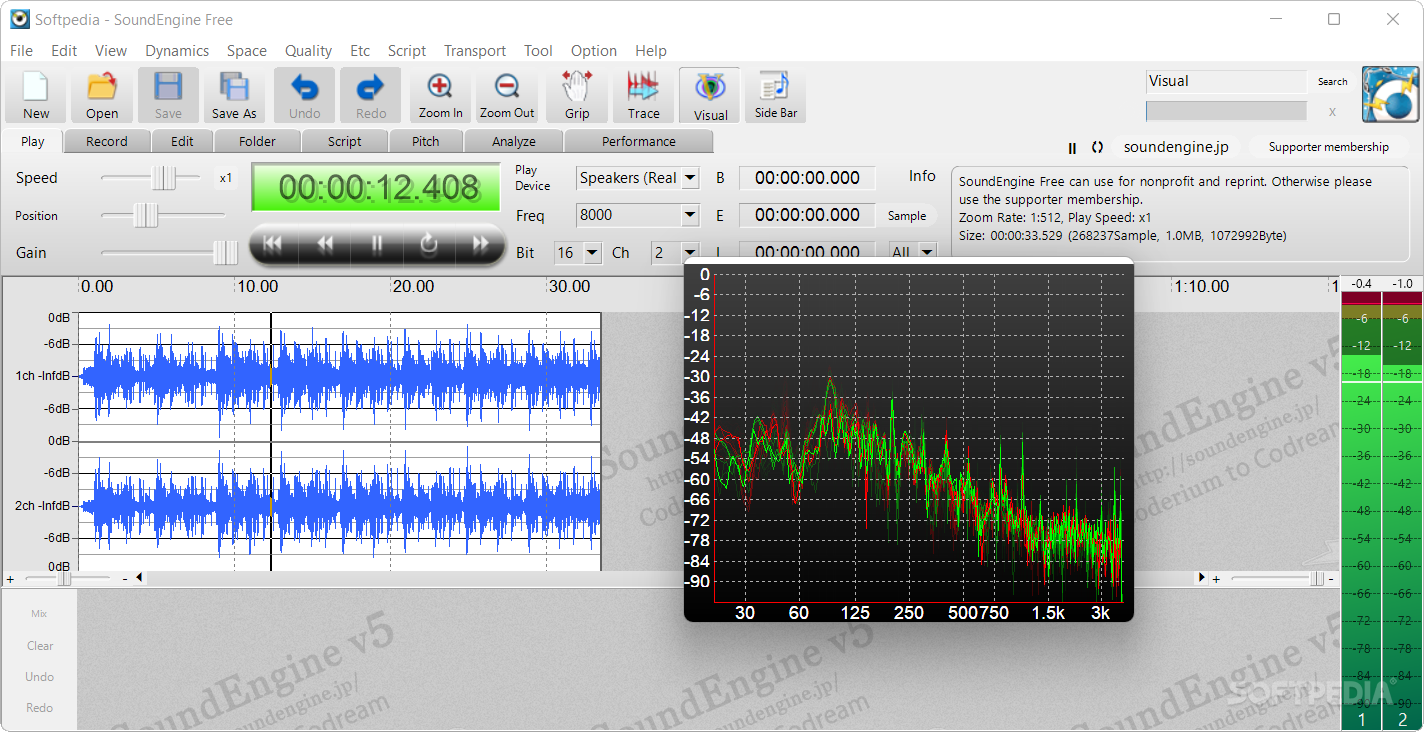
A wave sound editor that can add effects to your audio files
SoundEngine is a free sound editor for recording voice, creating podcasts and mastering music.
SoundEngine is the best tool for personal use, because it enables you to easily edit a wave data while it has many functions required for a mastering process.
Download Now
xSQL Script Executor 1.0.4.0
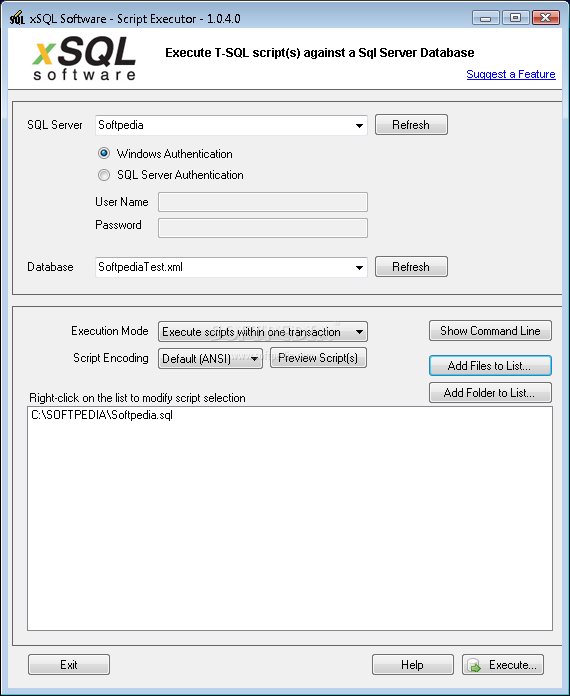
A free tool that provides for transactional execution of T-SQL scripts
Script executor is a small, free utility that allows you to run multiple T-SQL scripts at once against a Sql Server database.
You can choose to run a single script file or a group of files identified by a pattern. xSQL Script Executor will allow you to select different script execution modes, run it interactively through the user interface or in batches using the command line options.
The script files can also contain multiple batches separated by the GO command.
Script Executor provides a simple interface that you can use to specify the followings:
· SQL Server database along with the credentials.
· T-SQL script files that should be executed. You can select specific files or file patterns. You can choose for example a script named c:ScripsDataUpdate.sql or the pattern c:Scripts*.sql which includes all the files with .sql extension in the c:Scripts folder
· Script execution mode
· Script Encoding, which determines the encoding that the script files have been saved with. ScriptExecutor
supports ASCII, ANSI, UTF-8, UTF-32 and Unicode encodings. You can verify the encoding by clicking on the "Preview Script(s)" button. If the scripts appear correctly in the preview window, the encoding you have chosen is correct.
Regardless of the execution mode, if one script fails the process stops.
Here are some key features of "xSQL Script Executor":
· Execute multiple scripts at once – you can choose to run specific files or a group of files identified by a pattern, which is a file extension such as .sql. When a pattern is specified, all the files that meet the pattern criteria will be executed in the alphabetical order.
· Support different transactional execution – you can choose to run the T-SQL scripts in three transaction modes.
· "Execute scripts within one transaction": Runs all the scripts in one single transaction. If one script fails, the entire set is rolled back
· "Execute scripts on separate transaction": Runs the scripts on separate individual transactions. If one script fails, only the script that failed is rolled back.
· "No transaction": Runs the scripts without transaction.
· Robust error handling – depending on the transaction, when a script fails, either the failing script or the entire set is rolled back. A failing script stops the whole process.
· Command line options for batch execution – you can choose to run the xSQL Script Executor with command line options. This can be usefull if the you wish to use in schedule jobs or batch files.
· Simple and intuitive interface – a very simple interface allows you to finish your task with very few clicks. Asynchronous execution mode of the scripts provides for a smooth run.
Requirements:
· .NET Framework 2.0
Download Now
Jipox 0.1.2

You can use this application whenever you want to create a list of proxy servers form certain sites or text files.
Jipox is a proxy leecher that can extract proxies from various proxy sites or optionally extract proxies from a text-file.
After the extraction it can then test them and classify the proxies into 3 levels according to their anonymity.
Then, you will be able to export the results to a text-file that is ready to be used by most programs that support proxy-lists.
Requirements:
· Java 1.6.0+
Download Now
xSQL Builder 1.0.1.5
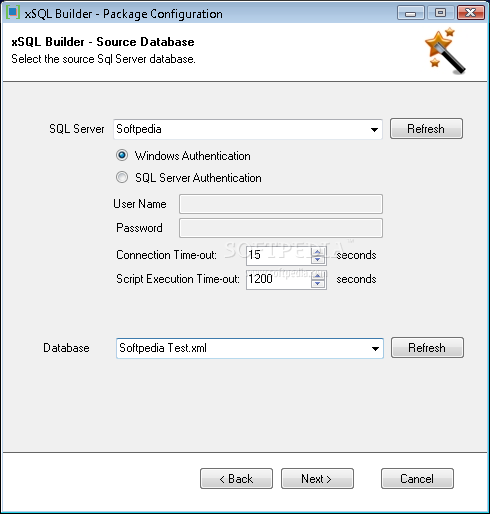
Generate executable packages for SQL Server database deployment
xSQL Builder is a SQL tool that allows for automating the deployment of SQL Server based solutions. xSQL Builder will generate executable packages that contain all the information and logic that is required in order to deploy the database to the clients’ environments, regardless if it's a first time deployment or an upgrade.
The generated, database deployment package can be incorporated into a setup and deployment solution or it can be shipped to clients as a separate application. xSQL Builder is an ideal tool for all software publishers who have deployed (or plan to) SQL Server based solutions to their clients.
Often those clients are running different versions of the application and to make things more complicated in many cases some database customization work may have been performed for certain clients.
In this scenario, deploying a new version of the application that involves structural (schema) changes on the database can be a nightmare – first the change scripts must account for the fact that clients have different versions of the database and second, the custom changes on each client’s database must be preserved.
Furthermore, the clients don’t usually have the necessary SQL Server expertise to safely deploy the database changes on their environment and the vendor, more often than not, does not have access to the client’s environment so it is not possible to handle the upgrade from a central location.
That is exactly what xSQL Builder has been designed to handle – the executable that is shipped to the client determines on the fly what changes need to be applied to each client’s database by comparing it to a “master” database that is embedded in the package and the automatically applies those changes.
There is a wide variety of scenarios that are challenging and time consuming to handle utilizing traditional database comparison and synchronization tools and for which xSQL Builder would be an ideal solution.
Following are just some of those scenarios that software developers and publishers face:
· synchronizing multiple client databases with one master database;
· no access to client databases that must be upgraded;
· master database is not reachable from the client machines;
· various clients may be using different version of the application and database (different database schemas);
· need to run custom T-SQL scripts before and/or after synchronizing the client’s database to the master database;
· need to generate ready-to-deploy executable packages for all your client databases automatically;
· wish to generate a package for your .NET deployment solution or other setup and deployment utilities;
· need
to customize the deployment package before generating;
· must be notified via email when the database deployment package fails to complete all the tasks;
· must log all operations that are performed on the client machine when the package is deployed.
· xSQL Builder has been designed to addresses all these issues by providing a standard interface, simple and yet flexible enough to allow you to fine-tune it to your specific needs.
You can start with xSQL Builder by creating an executable package. The package should be created on the machine that either contains the master database or the master database can be accessed from it. xSQL Builder defines as the "master database" the database the schema of which needs to be propagated down to the clients’ environments.
Generating an executable is a simple and straightforward process. xSQL Builder provides a wizard-based interface that guides the user step by step through the process.
The wizard collects the master database schema information, connection settings for the destination database (if available), custom scripts, email notification and few other preferences.
The last step of the wizard invokes the process that generates the executable package and saves it to a folder of your choice.
Along with the executable, a .NET project that contains the source code that runs on the client machine is updated as well. You can open and run the client source code in VS.NET 2005 and fine tune it to address your particular environment.
The executable package generated by xSQL Builder is ready to deploy on the client. It contains, embedded in it, the information required to perform an unattended comparison and synchronization without having to access the master database.
You can choose to run it as it is or you can specify command line options to customize various settings. Upon completion, an email notification is sent to a designated email account of your choice with the execution status.
Here are some key features of "xSQL Builder":
· Ready-to-deploy executable – a simple wizard based interface allows the user to make a few choices such as the master database, the deployment scenario, and then generate a self-contained executable that is ready for deployment.When the package is executed on the client, depending on the deployment scenario, it will either create the database on the client environment as a new database or if it exists it will synchronize it with the embedded master database (schema only without touching the data). Finally, it will execute any post synchronization scripts that may have been specified and send a notification to a designated, configurable, email address.
· Deploy to multiple clients – the same executable package can be deployed to multiple clients. The destination database and credentials for each client can either be set on the xml configuration file included in the deployment package or can be passed as parameters to the executable at run-time.
· Self-contained package – the user can choose to either embed the master database in the executable or leave it as an external resource - the later may make sense if you expect the master database to change after the executable package has been generated. Depending on the chosen deployment scenario, xSQL Builder will compress and embed a snapshot of the master database schema, or the complete backup of the database, or the T-SQL scripts.
· Customizable C# code templates – xSQL Builder uses a set of template files to generate the executable package. The template files are C# classes that contain the compare and synchronize code that runs on the client machine. xSQL Builder ships with a VS.NET 2005 C# project that you can run or modify as needed.
· Custom pre and post-synchronization scripts – xSQL Builder allows the user to specify a single file or a whole folder containing T-SQL Scripts as the script(s) that should be executed before the target database is synchronized to the master. The same way the user can specify a set of scripts that will be executed after the target database has been synchronized to the master.
· Extensive logging – xSQL Builder maintains a detailed log of all the events and operations performed on the client’s environment during the execution of the deployment package. There are 3 log files that xSQL Builder generates – the operational log, the synchronization log and the error log.
· Built in notification – xSQL Builder provides the option to notify a designated operator when the package execution status meets a certain criteria. The email notification relies on Microsoft .NET 2.0 framework and requires a SMTP server along with the necessary credentials. In case of failure the notification email will also contain the error log that allows the recipient to determine the cause of failure.
Requirements:
· .NET Framework 2.0
Limitations:
· 14 days trial
· After the trial period you will be able to create configuration files but you will not be able to generate the executable.
Download Now
Realty Analytics 2008 Excel 2007 1.0
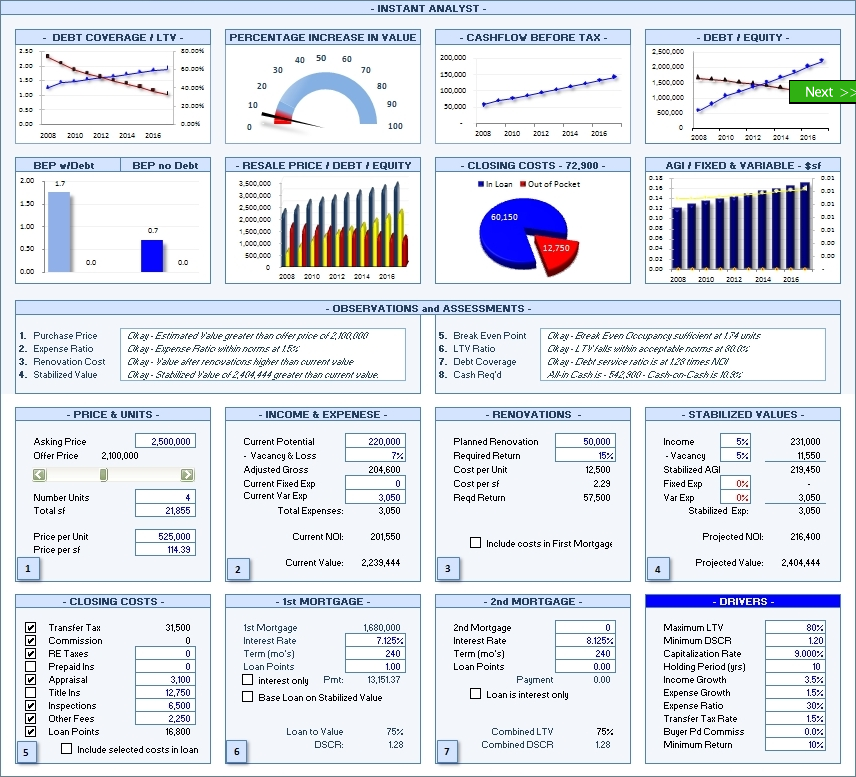
Will help you manage cash flows, closing costs, break-even points, how much to spend on renovations, and ratios.
Real estate software for the analysis of commercial and residential income properties. Real estate development software for commercial, subdivision and condominium projects. Overall, any savvy investor will be able to fully appreciate this user friendly and powerful real estate investment software.
Dynamic add-in for Microsoft Excel 2007 that quickly figures cash flows, closing costs, break-even points, how much to spend on renovations, and a slew of ratios that bankers and investors find indispensable in analyzing an investment property.
In addition, the software has graphs and a clever window that provides helpful assessments and observations about the proposed deal in plain language.
Here are some key features of "Realty Analytics 2008 Excel 2007":
·
Split-out Fixed and Variable operating expenses with real-time graphic interpretation
· Ability to adjust any expense item in any period
· Adjust for inflation globally, by the category, or by the item in any period
· Computation of Property Management Fees based on Gross, Modified Gross or NNN basis
· Graphically view the effects of operating expenses in any year with one click
· Quickly see relationships between fixed and variable expenses - and their effect on the bottom-line
· Fully integrated and context-sensitive help system on every page
· LTV, DSCR, Break-Even Occupancy, How much to spend on Renovations and Repositioning
· CashFlow Projections
· Closing costs and costs to acquire
· Effects of various financing techniques including interest only loans and subordinte financing
· Quickly deterimine Stabilized Value
· Cash-on-Cash return and more
· Stop wasting time on deals that won't work - Know which ones make sense and which don’t
· Creative Financing options that reflect real-world conditions - not flat-line assumptions
· Computes Historic Tax Credits
· Specify resale valuation methods - CAP Rate, Appreciation Rate or Gross Rent Multiplier
· Tracks Funded Reserves (including interest earned)- Ability to apply to costs or negative cash flows
· See real-time graphic effects to profitability by modifying various key drivers
Requirements:
· Excel 2007
· 500 MB RAM minimum
· 256 MB graphics card
· 45 MB free space
· Best viewed in screen resolutions above 1024x768
Download Now
ISO Burner 5.0 Build 80202
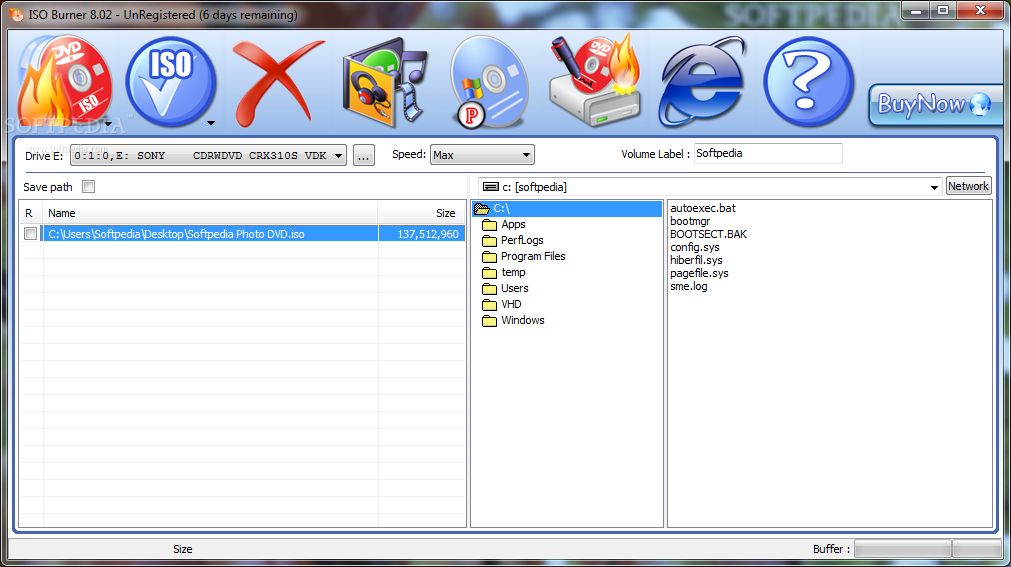
An easy-to-use and powerful image Burner.
ISO Burner is an easy-to-use and powerful ISO Burner to burn MP3, DATA, ISO, AUDIOS, VIDEOS, and IMAGES to high-quality CDs or DVDs . Thanks to this application you can burn and create an ISO image file.
ISO Burner can support Long File Name File System, It can supports CD-R, CD-RW, DVD-R, DVD-RW, DVD-RAM, DVD+R, DVD+RW and DVD+R DL. You can Write on Rewritable CDs/DVDs, You can make backup system, software and data easily.
Here are some key features of "ISO Burner":
· Powerful features, Full Drag and Drop support
· Easy-to-Use and Highly Customizable interface
· Supports virtually all SCSI, IDE, EIDE, USB and Firewire CD or DVD Writers
· Supports all CD-R / CD-RW / DVD+R / DVD+RW / DVD-R / DVD-RW / DVD-RAM discs
· Prevents Bad Burns and CD Creation Errors (BURN-Proof, Just Link, and OPC technologies supported)
· Creates Multi-Session CD and Import any of the available previous session
· Builds and Burns ISO Images quickly
· Test write Function
· Creates Bootable DVD / CD
· Quick and Full Erase Rewritable discs
· Back up your System and Files easily
· High Performance File/Disc Caching (adjustable cache size)
· On The Fly Recording; no need to build ISO file first
· No disk space is required for temporary files
· Displays needed information about drive and disc
· Creates ISO(100% DOS/Windows) compatible Data CDs / DVDs
· Built-in ASPI Layer for Windows 98, NT, 2000, 2003 and XP,Vista
· Supports long file name file system
Requirements:
Minimum
· Pentium class CPU - 350 Mhz
· 800x600
· 64 Mb RAM
Recommended
· Pentium 3/4 or AMD Athlon - 500 Mhz or more
· 1024x768
· 128 Mb RAM
Limitations:
· 7 days trial
Download Now
Shark Pocket PC Video Converter 6.8.1.6
 This application will offer you the possibility to enjoy all your prefered videos on your Pocket PC.
This application will offer you the possibility to enjoy all your prefered videos on your Pocket PC.
Shark Pocket PC Video Converter is a powerful easy-to-use software which helps you convert your popular Movie to file for playing on Pocket PC easily and quickly!
Watch your own Videos on your Pocket PC anytime, anywhere. It features excellent video and audio output quality with super fast processing speed. All in all, this software was designed to to be highly comfortable for usage displaying a very user-friendly interface.
Here are some key
features of "Shark Pocket PC Video Converter":
· Convert from DivX, XviD, AVI, MP4 format
· Convert from 3GP, 3GP2 format
· Convert from WMV, ASF format
· Convert from VOB, MPG, DV, M1V, M2V, MOV, MPEG-4 formats
· Convert from RM, RMVB format
· Convert from FLV and many of other input formats
· Support predefined output profiles
· Support various output video format and video size
· Automatically can shutdown computer after long time conversion
· Easy-to-use interface
· Output profile is adjustable, you can compress movies to any size and quality you need
· With latest industry standards, it creates best picture and audio quality
Requirements:
· Intel Pentium 1,2 GHz Processor or compatible
· 64MB RAM (256 MB recommended)
· 5 MB hard disk space
Limitations:
· Nag screen
· 30 days or 3 uses
Download Now
MySpeed SVR Xpress 1.0a
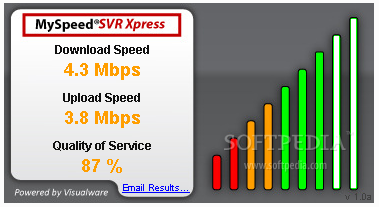 Host connection speed testing services on your website
Host connection speed testing services on your website
MySpeed SVR Express was designed to provide bandwidth testing services on your website, so your visitors can test their connection speeds to your server.
Download and upload speeds are accurately measured by timing actual data transfers between your web server and visitors. The consistency of download data transfer speeds, or quality of service, is also reported.
The quality of service is a key performance factor for bandwidth-intensive applications such as VoIP or video. Speed test results can easily be emailed for further analysis.
Requirements:
· Web server such as Apache or IIS
Limitations:
· This license expires on 1 July 2009. Limit of one license per any one individual or organization.
Download Now
IE Flower 1
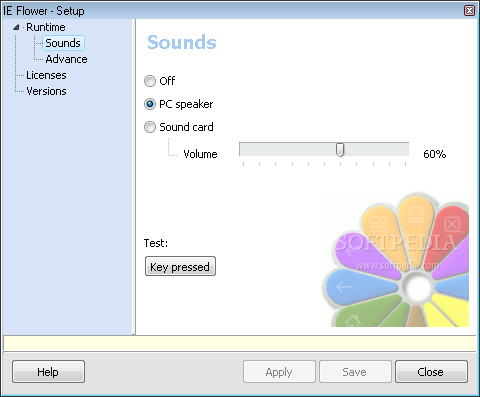
The ultimate navigation tool for Internet Explorer
IE Flower is a small yet very powerful tool which allows you to navigate faster on the Internet using either a mouse or a touchpad.
Have you ever been frustrated to always have to move your cursor to the tool bar to perform a simple Previous page? With IE Flower, a double-click with the left mouse button (or a double-click on the touchpad) is enough.
The number of functions was increased in redefining the right button as a Shift "like" button. For example, holding the right mouse button while rotating the wheel performs an horizontal scrolling.
Another feature that was added is a scrolling mode. Hold the left button down and move the mouse horizontally or vertically for a fine scroll.
The Flower appears when holding the left button pressed for some time. Most functions are the same as the mouse buttons. It is particularly efficient while working on a laptop computer using the touchpad.
Obviously, you will need to practice this new way to use the mouse. But once mastered, you won't step back...
Requirements:
· Internet Explorer
Download Now
Color ComboBox ActiveX Control 1.05
 Offers an easy method for a user to select a color from a combo box
Offers an easy method for a user to select a color from a combo box
The Color ComboBox ActiveX Control was designed to offer an easy method for a user to select a color from a combo box based on a predefined color-set or to define a custom color.
Here are some key features of "Color ComboBox ActiveX Control":
· Displays built-in default or user-definable color list
· Several predefined styles
· Optional edit button for custom colors
· Support for automatically changing color entry
· Built-in ChooseColor dialog access
· Find a color or a string with easy
· Easy to use even without one line code
· Special selected item color and 3D effect
· User-definable color bar width and height
· Fore color and back color of each items can be Individually modified
Requirements:
· Visual Basic 5.0 or higher
Deskman SE 8.0
 A useful application that allows you to secure your computer in a snap
A useful application that allows you to secure your computer in a snap
Deskman SE is a useful application that allows you to secure your computer in a snap. Combining different options, you can easily achieve the desired level of security.
Deskman SE is very easy to use, yet powerful enough for most demanding
needs.
Now, with the new Desktop Lock you are able to leave your desktop tightly protected while you're away.
Only you'd be able to unlock the desktop and continue with your tasks exactly where you left them. The lock is also useful to protect desktops with password, making sure only accredited people use the computer.
The new advanced features include the ability to disable Ctrl - Alt - Del, and any other key combination, and the ability to create your own Start Menu, among others.
In addition, the new kiosk mode provides you with additional desktop protection possibilities. Whether you need to secure workstations or lock your desktop, Deskman SE is your tool of choice.
Download Now
DMX512 Music Visualization 1.4

Control lights and other techniques by DMX512
The program is designed for control lights and other techniques by DMX512. The visualization is based on the data that is acquired from music in real-time.
The thesis is focused on reaching such visualization that corresponds with music produced with no need of human factor intervention.
Download Now
WinSent 1.1.10.128
 An easy-to-use application to allow you to exchange messages with collegues and coworkers at work, friends at home.
An easy-to-use application to allow you to exchange messages with collegues and coworkers at work, friends at home.
WinSent is software, intended for instant messaging within local area networks (LAN). You can easily use within your home LAN, but also in the office, enterprise or corporate LANs.
WinSent allows you:
· Send and receive short text messages.
· Send broadcast messages.
· Communicate with any user in your LAN, who have WinSent or compatible sofware installed.
With WinSent's help your company's employees or home users will be able, for example:
· Exchange messages with collegues and coworkers at work, friends at home.
· Send
announcements and tasks to collegues or subordinates.
· Remind employees about a meeting.
· Receive alerts from network administrator.
· Just chat with friends at home.
Here are some key features of "WinSent":
· Allows to send and receive messages using computers network name, user login, nickname. Sends broadcast messages using workgroup or domain name.
· Does not require an dedicated server or third-party services (like icq or mail server). Does not require Internet connection.
· Secure as not using insecure public networks (Internet). Messages are transmitting within your local network only.
· WinSent works over any network protocol (TCP/IP, IPX/SPX, etc.).
· Easy to use, friendly and comfortable interface. WinSent's user interface is not overloaded with bells and whistles. It looks and acts exactly like Microsoft's standard WinPopup.
· WinSent does not clutter up the task bar. It works in the system tray near the clock.
· WinSent is a compact program. It requires about 300 KB of hard disk space.
Download Now
