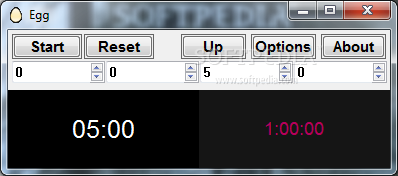
An simple countdown timer written in Assembly settable from 1 second up to 99 hours
Looking for a program to measure how much time you spend on jobs, time chess games, or to prevent you freezing soft-drink cans?
Egg is an easy to use timer that can do these tasks and more! It can count up and down, is settable by second divisions from 1 second up to 45 days, and while its default window size is compact, it can be varied to whatever size you want (including borderless full screen) to allow you to see the count from across the room.
Egg can display up to four timers at once, with each one having its own time, font, colour (foreground and background), time-up sound and text, repeat and direction settings. Additionally your common times are settable with only two clicks from a selection of 12 customisable times.
When a countdown has finished Egg can sound a beep or play a common Windows audio file, including MP3s or it can run a file. The sounds can be set to repeat and both sounds and files can be selected randomly.
For the more demanding user, Egg offers several more advanced abilities, including a dedicated chess timer mode, variable transparency, screen blank, auto repeating timers, keyboard shortcuts, "On-Top" window options, time-up warning, flash screen alarm, auto hide buttons, customisable menus, and random alarm times.
Egg can also be minimized to the System tray or the taskbar and controlled via its icon. Command line options are also supported and Egg requires under 200KB of hard drive space due to being written in efficient Assembly Language.
Here are some key features of "Egg":
The features below can be set independently for each timer
· Count up or down and even reverse in the middle of a count.
· Any time from three seconds to 49 days can be set with second resolution.
· Configurable font, font size, foreground colour and background colour for each timer.
· Time up event can be a system sound, almost any sound
file (including mp3, wma, midi and wave), or a externally run file such as a movie or a program. The sound or file can also be selected randomly.
· If a sound is selected it can be set to repeat and the repeat time can be configured.
· The screen can be blanked at the end of the time.
· Egg can make a warning beep every second for three seconds prior to the time expiring.
· At the end of the time a window will display and the text in this can be customised. Alternatively, the text can be shown on the countdown screen, or not shown at all.
· The timer can be set to reset automatically or when the time up window is displayed. Alternatively, at the end it can simply stop!
· The window can be set to flash (invert) at the end of the time.
· The timer can be set to start automatically when Egg is run.
These features apply to all or only one timer
· Egg features a two click quick set system that can set the time by simply clicking on the relevant timer and selecting from a list of twelve configurable times. A tool tip can be set for each time to help you remember what each time is for.
· The countdown window size can be set to any size you want, with three quick size settings for extra convenience. There is also a borderless full screen option.
· The first timer can have its time and time-up text set via the command line.
· The buttons and time input boxes can be hidden while the count is active.
· When minimised the currently selected timers count is displayed on the taskbar.
· The timers can be controlled via the buttons, the right-click menu or via keyboard shortcuts. The timer can still be controlled via the right-click menu even when minimised to the tray or taskbar.
· By customising a text file you can change the time up text or the time up sound via the right-click menu.
· Features that you don't use can be removed from the right-click menu to simply it.
· Times can be selected randomly by selecting a minimum time and the maximum variation.
· Egg can be set to be transparent, and the degree of transparency is configurable.
· Egg can be set to automatically minimise when the timer is started
· To save room in the taskbar Egg can minimise to the tray instead of the taskbar. In this mode the tool tip is used to display the current count. Additionally, the tray icon can be left on even if the window is shown.
· If you find Egg to be too complicated there is a "Simple" mode where most functions are disabled.
· The main and time up window can be set so they are on-top of other windows.
· The screen size and position, last times and other settings are saved for convenience.
· Multi-user setups are supported and Egg will run without any problems on a low privilege system and Windows Vista.
· Egg is written in 100% Assembly Language and is very small and memory efficient. The program itself is under 100KB!
· Egg can be run from a USB key and does not even need to be installed. Simply select "Extract" from the installer and then copy "Egg.exe" wherever you want!
· Egg includes a chess mode which transforms Egg into a Chess Clock
· The time for each player can be individually set
· The name and colour for each player can be changed
· Hourglass timing is supported. In this mode when one players clock is counting down, the others is counting up.
· To allow players to account for the physical moving of the pieces a variable Time Delay mode is included. This is so a player cannot run out of time by a player deliberately wasting game time by attempting impossible checkmates.
· Time up event can be a system sound, almost any sound file (including mp3, wma, midi and wave), or an externally run file such as a movie or a program. The sound or file can also be selected randomly.
Limitations:
· 30 days trial
Download Now
F-Secure Virus Definitions February 15, 2008
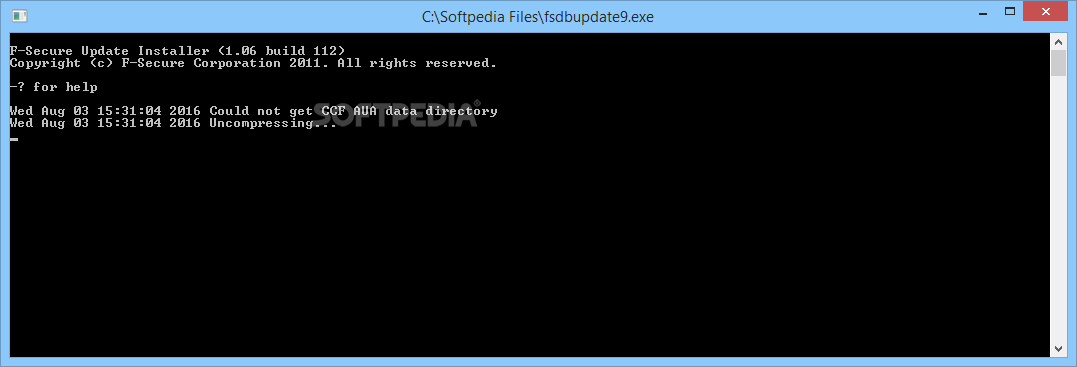
F-Secure Virus Definitions contains the latest free virus definitions for F-Secure Antivirus
Latest virus definitions for F-Secure Anti-Virus 5 and F-Secure Anti-Virus 4.
Whenever a new virus is found, the databases need to be updated for F-Secure Anti-Virus to be able to detect it.
F-Secure Anti-Virus offers an easy to use protection against viruses for your PC.
With F-Secure Anti-Virus you can open e-mail attachments and use your computer without fear of virus infections. You can also be sure that you are not sending viruses to others.
Just install and forget, F-Secure Anti-Virus will automatically keep viruses away from your computer.
Download and execute the FSUpdate utility. Note, that to update the databases again, you need to download the utility again.
F-Secure Automatic Update Agent is delivered with the latest F-Secure products. This is the most convenient way to keep the databases updated as it connects to F-Secure Policy Manager Server or F-Secure's Update server automatically whenever you are on-line.
F-Secure Automatic Update Agent uses incremental technology and network traffic detection to make sure that it works without disturbing other Internet usage even over a slow line.
Download Now
ZoneAlarm ForceField 1.0.253.0 Beta
 A lightweight software for your Web browser, designed to protect you from Web-based threats
A lightweight software for your Web browser, designed to protect you from Web-based threats
ZoneAlarm ForceField application was created to be a lightweight software for your Web browser, designed to protect you from Web-based threats such as phishing and spy sites, theft, spyware downloads, and privacy invasions.
Requirements:
· Pentium III 1 GHz or higher
· Minimum system RAM: 512 MB
· 20MB of available hard disk space (Install size is approximately 4 MB)
· Internet Explorer 6/7 or Firefox 2.0 ONLY
Download Now
Quick-Ex Exercise Tracking System 1.5
![]()
Integrate this application in any exercise or weight-loss program
To be healthier. To look better. To feel better. To have more energy.
You need to take the right steps to lose that extra weight. No matter what the reason, successful weight loss and healthy weight management depend on sensible goals and expectations.
Quick-Ex Exercise Tracking System will help you do just that. You can use Quick-Ex Exercise Tracking System with any exercise or weight-loss program.
Requirements:
· Microsoft Excel 2000 or greater
Limitations:
· Only Nov and Dec Quik-Ex stat sheets are available.
Download Now
Opera 9.50 Build 9789 Beta
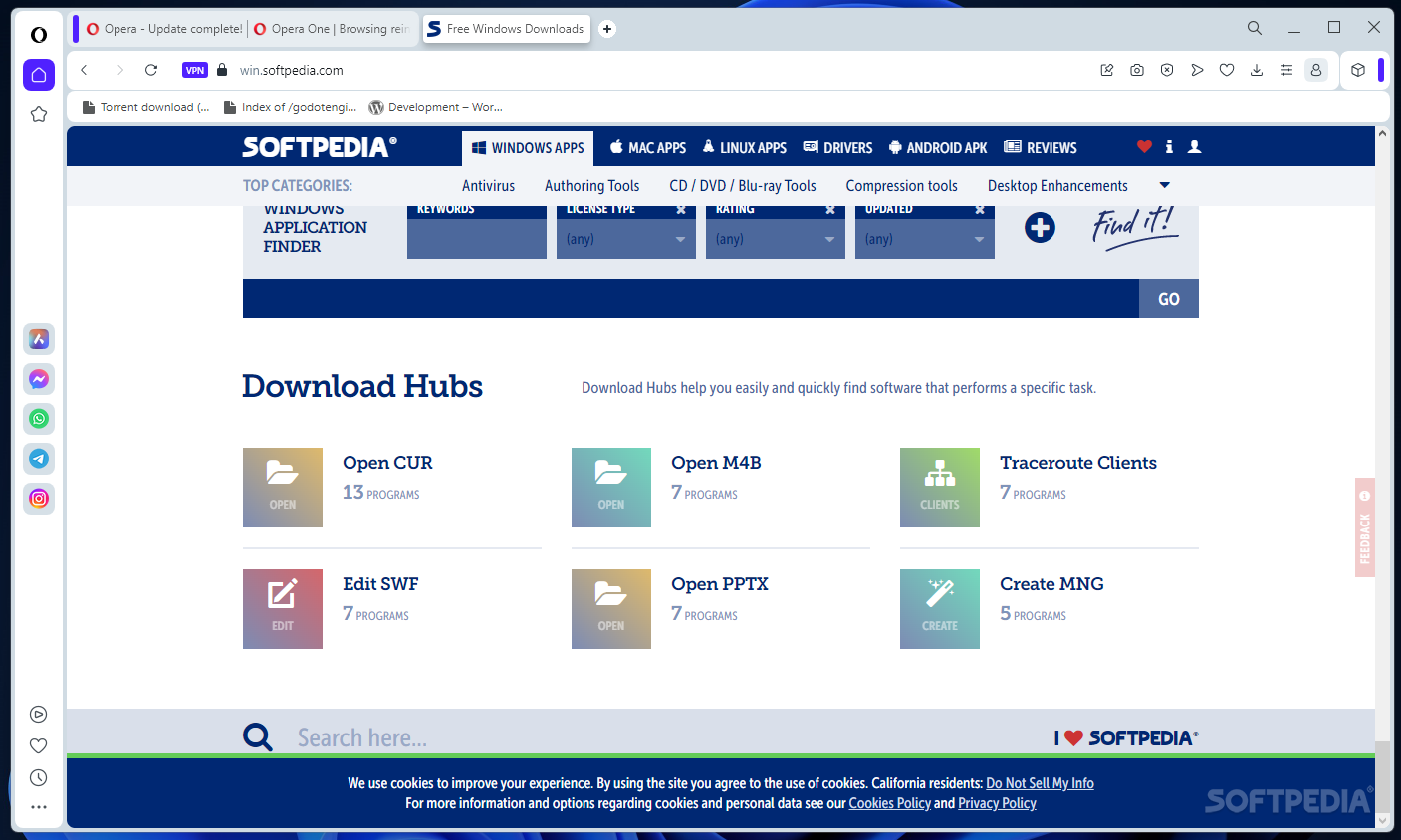
Opera is known as the fastest and smallest full-featured browser
The most full-featured Internet power tool on the market, Opera includes tabbed browsing, pop-up blocking, integrated searches and advanced functions like Opera's groundbreaking e-mail program, RSS Newsfeeds and IRC chat. And because we know that our users have different needs, you can customize the look and content of your Opera browser with a few clicks of the mouse.
Here are some key features of "Opera for Windows without Java":
Efficient surfing
Tabbed browsing
Surf the Web easier and faster by opening multiple Web pages within the same application window.
Integrated search
Search Google, eBay, Amazon and more with Opera's integrated search. You can also search directly in the address field using shortcuts (e.g. "g" for Google).
Pop-up blocking
Opera lets you control whether to block all pop-ups, or open only the ones that you have requested.
Fast Forward
Fast Forward will detect the most likely "next page" link and greatly simplify navigation in multi-page documents.
Password manager
Opera's password manager remembers your usernames and passwords so you will not have to.
Sessions
Save a collection of open pages as a session, for later retrieval, or start with the pages you had open when Opera was last closed.
Mouse gestures
Opera supports mouse gestures, allowing you to perform certain movements with the mouse in order to access commonly used features.
Quick preferences
Pressing F12 displays Opera's 'Quick preferences' menu to easily switch settings such as browser authentication, pop-up and cookie preferences.
Notes
Notes can be kept in conjunction with a Web site you want to refer to later, to remind you of any particular information you
may like to review again.
Voice
The voice feature allows you to control Opera's interface by talking and to have documents read aloud. Voice is currently offered in English and runs on Windows 2000 and XP.
Security and privacy
Security bar
Opera displays security information inside the address bar, located next to the padlock icon that indicates the level of security present on a site.
Encryption
Opera supports Secure Socket Layer (SSL) versions 2 and 3, and TLS. Opera offers automatic 128-bit encryption, the highest available security of any Web browser.
Delete private data
Opera can be configured to clear the history and cache when exiting, to protect your privacy. Any kind of private data can easily be erased at any time.
Cookie control
Opera gives you detailed control of what cookies to accept and reject, such as allowing for different set-ups for different servers.
Mail and Chat
Opera mail
Opera's built-in POP/IMAP E-mail client is a combined e-mail program, news reader, mailing list organizer and RSS/Atom newsfeed reader.
IRC chat
Communicate with people all over the world using Opera's IRC chat client. Chat privately or in rooms, or share files with your friends and family.
Customization
Drag and drop
Using the 'appearance' dialog you can make Opera look almost any way you want. Move buttons and search fields, add and remove toolbars, and so forth.
Skins
Opera skins can give your browser the look you want. Make the browser your own by giving it the icons and buttons of your choice.
Language
Opera's user interface is translated into a multitude of languages, and the language can be changed on the fly.
Accessibility
Zoom
With Opera you can zoom the contents of any Web page from 20%-1000% using the zoom dropdown or the + and - keys.
Text size and colors
Text size and link styling can be changed using Opera. Text color and background color can also be customized.
User style sheets
Opera comes with a set of ready-made style sheets, including accessibility style, that can be used to override a Web site's style set completely.
Web development
Standards support
Opera prides itself in supporting all major Web standards currently in use, including CSS 2.1, XHTML 1.1, HTML 4.01, WML 2.0, ECMAScript, DOM 2 and SVG 1.1 tiny.
Small-screen mode
When displaying a page in small-screen mode (Shift+F11) you can see how it will look on a mobile phone or other small-screen device running Opera.
Validate code
You can validate the HTML code of any Web page by pressing Ctrl+Alt+v.
Toggle graphics and style sheets
Graphics and style sheets can be toggled on/off via Opera's menus and shortcuts.
Info panel
The Info panel shows details about the currently open page such as MIME type, page size, character encoding and more.
Reload from cache
Edit the source of any open Web page and view the result instantly by using 'Reload from cache' (Tools/Advanced).
Special features
Full-screen mode
The F11 key toggles Opera's projection mode, using the whole screen for browsing and, if a projection style sheet is present, displays 'slides' suitable for presentation.
Kiosk mode
Registered versions of Opera supports kiosk mode - a lock-down mode in which the browser can be used for unattended information stands in public environments.
Download Now
AnVir Security Suite 4.9.5
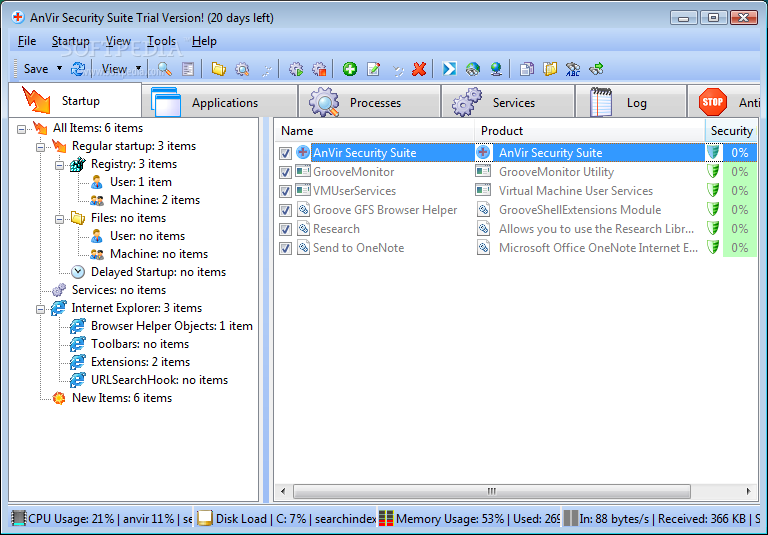
Provides you with the tools to block any process, or to change the priority of any process.
Security Suite is utility software that gives users a comprehensive set of tools to put them in full control of their computer.
Security Suite gives you full detailed information about every process that is running, and about applications running automatically on Windows startup including all hidden applications.
Security Suite provides you with the tools to block any process, or to change the priority of any process. A light antivirus scanner is included in this suite.
Here are some key features of "AnVir Security Suite":
· Advanced startup manager allows you to:
Get full list of applications running automatically on Windows startup including all hidden applications.
Get all additional information about startup applications.
Disable/enable, add/delete, edit startup entries.
Stop or run once again startup application.
· Startup guard allows you to:
See alert when
any new application adds itself to startup.
Forbid some applications to be added to startup.
See alert when Internet Explorer home page was changed.
· Process manager allows you to:
Get full information about all processes: CPU and memory usage, executable name with full path, priority, work time, user name.
Get executable file properties, icon and version information.
Stop many processes with one click.
Change process priorities.
· Tray icons allows you to:
Get current information about CPU usage including list of most active programs.
Get current information about HDD usage.
· Protection against viruses includes:
Detection and destruction of most propagated viruses.
Virus database update.
Minimum usage of system resources.
· Professional process manager allows you to:
Change process priority by templates.
Add any selected process to the block list with a single click.
Get full information about process - loaded DLLs, open files, threads, handles, windows, drivers.
· Antivirus includes:
Light antivirus scanner.
Light virus database of most propagated viruses.
Virus database update.
Requirements:
· Minimum Requirements:
Intel Pentium 3 500MHz or Equivalent processor
128 MB RAM
1 MB free hard disk space
Graphics mode 800x600
Internet Explorer 6.0
· Recommended Requirements:
Intel Pentium 4 1GHz or Equivalent processor
128 MB RAM
1 MB free hard disk space
Graphics mode 1024x768 true color
Internet Explorer 6.0
Limitations:
· 20 days trial
Download Now
PDF Text Replace Tool 1.0
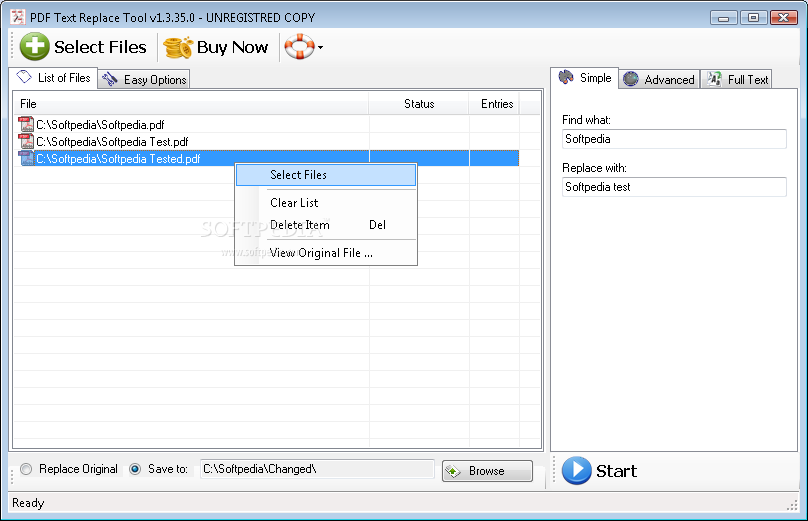
Replace, delete text in your PDF files
The PDF Text Replace Tool application was designed to replace, delete text in your PDF files. Select thousands files and modify them by one click. Choose page or pages, and even corner to look for the text to be replaced. No Adobe Illustrator or Reader needed.
Requirements:
· .NET Framework 2.0
Limitations:
· Watermark on the oputput file
Download Now
ACCESS Dictionary Portuguese Dutch 1.0
 Dictionary Database Portuguese Dutch to integrate into your applications
Dictionary Database Portuguese Dutch to integrate into your applications
Multilingual Databases also for French-German-French, French-Spanish-French, French-English-French, French-Dutch-French, French-Italian-French, French-Swedish-French, French-Portuguese-French, Italian-German-Italian, Italian-Spanish-Italian, Italian-French-Italian, Italian-Dutch-Italian, Italian-English-Italian, Italian-Swedish-Italian, Italian-Portuguese-Italian, Portuguese-Dutch-Portuguese, Portuguese-Spanish-Portuguese, Portuguese-French-Portuguese, Portuguese-English-Portuguese, Portuguese-Italian-Portuguese
, Portuguese-Swedish-Portuguese (Brazilian included), German-English-German, German-Spanish-German, German-French-German, German-Dutch-German, German-Italian-German, German-Swedish-German, German-Portuguese-German, Spanish-German-Spanish, Spanish-French-Spanish, Spanish-English-Spanish, Spanish-Dutch-Spanish, Spanish-Italian-Spanish, Spanish-Swedish-Spanish, Spanish-Portuguese-Spanish, Dutch-Spanish-Dutch, Dutch-French-Dutch, Dutch-German-Dutch, Dutch-Italian-Dutch, Dutch-Swedish-Dutch, Dutch-Portuguese-Dutch, Swedish-German-Swedish, Swedish-French-Swedish, Swedish-English-Swedish, Swedish-Dutch-Swedish, Swedish-Italian-Swedish, Swedish-Spanish-Swedish, Swedish-Portuguese-Swedish.
Thesaurus for French, English, Italian, Portuguese, German, Spanish, Dutch and Swedish. Complete conjugation of verbs for English, French, Spanish, Italian, Portuguese/Brazilian, German, Swedish and Dutch. Palm, WM, PocketPC, PDA...
Limitations:
· Letter E
Download Now
My USB only 4.1.875
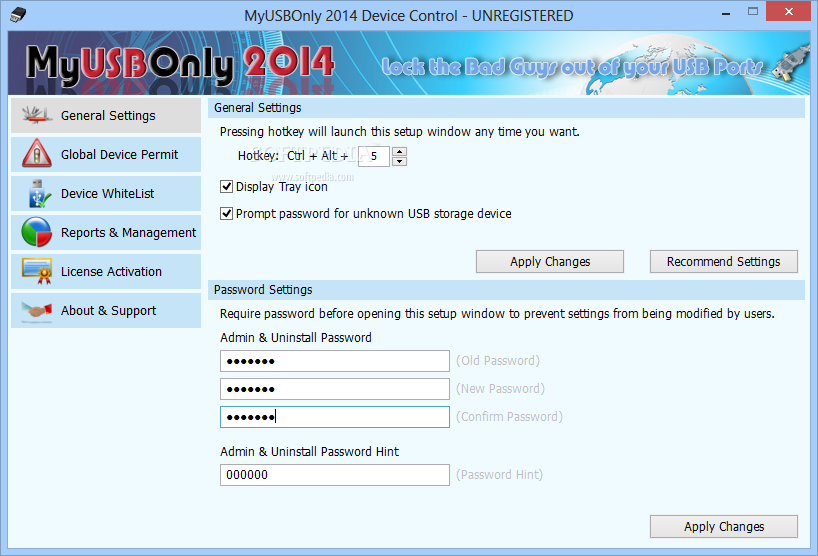
An easy-to-use software that prevents theft of data through USB ports.
MyUSBonly is an easy-to-use software intended to prevents theft of data through your computer's USB ports.
MyUSBonly helps you secure your PCs endpoints. You will be able to restrict the use of the USB ports and other endpoints on your desktop PC or notebook and effectively prevent unwanted data introduction or data leakage from your PC.
Your PC have invested in anti-virus software, firewall and email security. Yet any user can come into your PC, plug in a USB stick take in/out 1GB of data.
According to a 2005 FBI Computer Crime Survey, 44% of organizations have reported network intrusions from within their own organizations. Technology analyst Gartner warns that portable devices containing a USB connection are a serious new threat
to businesses. In their report, Gartner named portable storage devices as a significant security risk in the workplace and advised that these can be used both to download confidential data, and also to introduce a virus into the company network.
MyUSBonly is a leading provider of endpoint Information Leakage Prevention solutions that protect against corporate data loss via physical and removable media ports while ensuring data regulatory compliance requirements are met.
Here are some key features of "MyUSBonly":
· Prevents data theft by blocking all but your "trusted" USB storage devices. Such as USB Pen Drives, MP3 Players, iPods, card-readers, etc
· Configurable device "white list" to prevent plug-in of unknown USB storage devices
· Secretly logs all USB connect and disconnect activity
· Let you receive an e-mail notification message when an unauthorized USB storage device is connected to the PC
· Auditing and reporting functionality
· MyUSBonly wins most user friendly software award
· Allow software to run silently without a tray icon
· Policies is also be in compliance with BS 7799, the RIPA act and the Data Protection Act
· Free technical support
Requirements:
· Pentium 300 Mhz
· 128MB RAM
· 20 MB HDD Space
· USB Mass Storage Devices
Limitations:
· 27 days trial
Download Now
Net Monitor for Employees 2.9.4
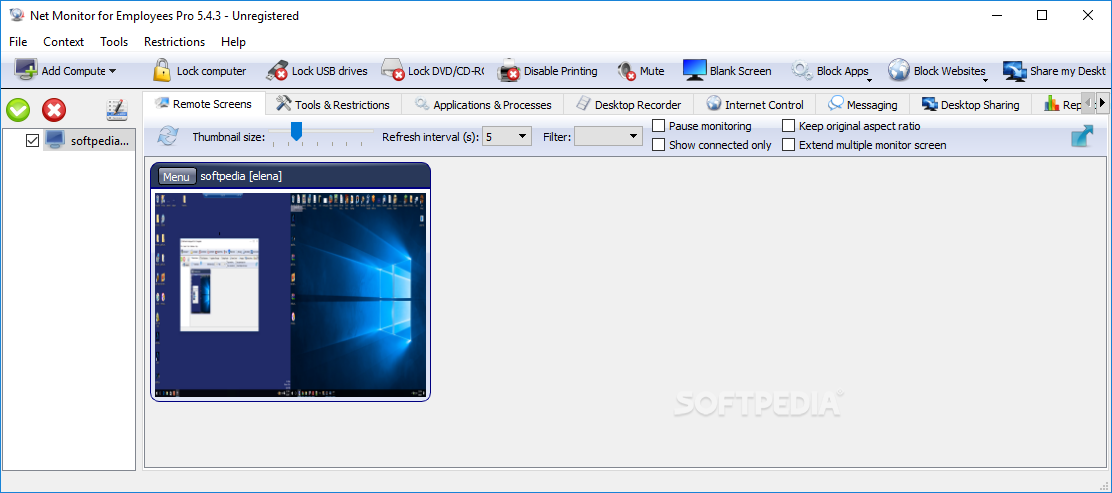
A program that allows a view of a computer monitor of a remote computer, which is connected to the network
Net Monitor for Employees is a program that allows a 'view' of a computer monitor of a remote computer, which is connected to the network. This way you can observe what your employees are doing!
Net Monitor for Employees is a tool that lets you to observe what your employees are doing in real time.
Here are some key features of "Net Monitor Employees":
· Displaying a live picture of a remote computer.
· More remote screens can be displayed in a table.
· A remote screen can be zoomed to an actual size.
· The name of the connected user is displayed.
· When lower bandwidth is required, the refresh interval can be enlarged.
· Automatic connection to a remote computer is optional.
· Settings for the
agent are encrypted and password protected.
· Connection to a remote computer is password protected.
· Access to monitoring the console is password protected. If more users use the same computer, different profiles and access passwords can be set.
· More monitoring consoles can be connected to the same remote computer - you can monitor your employees from different locations.
· Agent can run as an NT service (for Windows NT, 2000, XP, 2003).
· Agent can run as a process (Windows 95, 98, Me).
· Fast user switching is supported (Windows XP).
· Multi-session environment (Terminal Services) is supported
· Installation and use of the application is very easy since all of the functions can be accessed with a few mouse clicks.
· You have complete control over what remote users are doing.
· Unlike other similar applications, this application provides you with a live picture of the remote computer screens.
· The remote computers´ screens are represented in the table with a customizable number of rows as thumbnails.
· Unlike other similar applications, this application can be configured to work in a multi-session environment like Terminal Services, and fast user switching on Windows XP.
· Using this application, you can always see which user is actually logged on to the remote computer.
Requirements:
· P2 - 600Mhz
· 128Mb Ram
Limitations:
· 31 days trial
· Registration dialog
Download Now
Email Director .NET 1.3
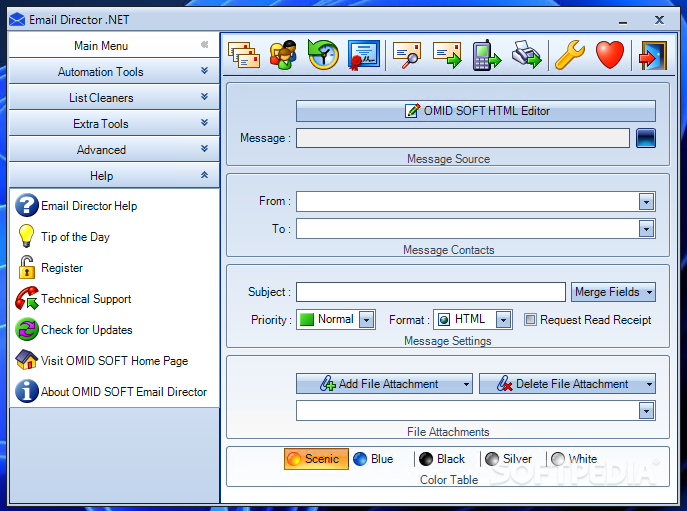
Send bulk and personalized email to a group of recipients
Email Director is an email application to help you stay in touch with your target audience.
Email Director allows you to communicate with your clients and customers in a more convenient way and send personalized messages to your customers, subscribers and friends.
Email Director allows you to create an unlimited amount of mailing lists that can hold an unlimited amount of subscribers. Advanced list management features make it easy to add, change and remove recipients from the mailing list.
This application will help you save hours of your valuable time, which can then be used for everything you need to do in your online marketing business.
Requirements:
· .NET Framework 2.0
Limitations:
· The advanced features are disabled
Download Now
