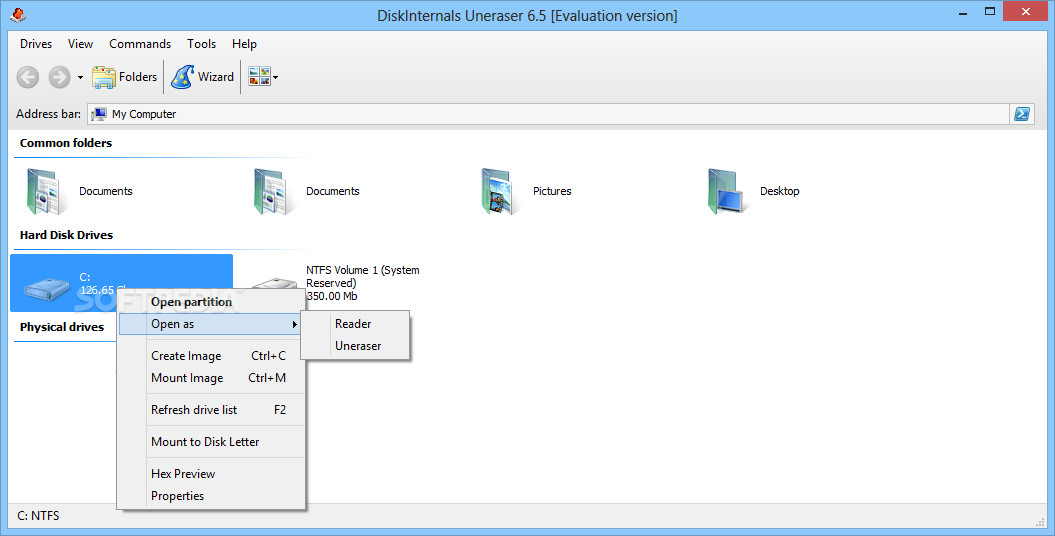
Restore deleted files from any storage device, including cameras, with this tool
If you are like most people, then you probably know the frustration caused by accidentally deleting a necessary file.
Even more frequently, people delete seemingly unnecessary files only to find out that they really needed them later. If this is situation you are facing right now, you should download DiskInternals Uneraser.
DiskInternals Uneraser is a software that allows you to restore deleted files.
This simple tool recovers most types of files, including text and PDF documents, audio and video files, pictures and images, and almost all other file types, including compressed files and encrypted ones.
In addition, you can recover folders and damaged disks with this program as well. But the best feature of DiskInternals Uneraser is that is supports any storage media.
This means that you can restore a song you deleted from the memory stick of your mp3 player or a picture shot that you erased from your camera. The program processes floppies, external drives, including flash and USB.
Importantly, the program works with any Windows operating system and recovers even hidden system resources that
may get damaged during a virus attack.
DiskInternals Uneraser supports long filenames as well as non-English character ones. The program recovers all files correctly and ignores access rights (NTFS) when it is necessary.
There is a unique algorithm for recovering files form FAT32 volumes in Windows NT, 2000 and XP that no other software has.
The recovered files can be saved to any location, including network, as long as that location is visible to host’s OS. Another perk of the program is it capability to create image files for entire hard drives, logical drives, or their parts and to process them like regular disks.
DiskInternals Uneraser has very simple interface that resembles Windows Explorer. DiskInternals Uneraser is 100% FREE to download and try.
Here are some key features of "DiskInternals Uneraser":
· Standard Windows Explorer interface, Drag and Drop support.
· Supported file systems: FAT12, FAT16, FAT32, NTFS (NT 4), NTFS5 (2000, XP).
· Supported hidden file systems: Hidden FAT12, Hidden FAT16, Hidden FAT32, Hidden NTFS
· Access to any hard disk partitions under any OS. (It is possible to recover files on NTFS under Win9x).
· Recovers compressed files (NTFS, NTFS5).
· Recovers encrypted files (NTFS5).
· Ignores file access rights (NTFS)
· Recognizes localized names.
· Long filenames support (FAT12,FAT16,FAT32)
· Undelete folders with subfolders
· Several ways to recover a deleted file (FAT12,FAT16,FAT32)
· Correctly recovers files deleted in Windows NT, 2000, XP (FAT32)
· Original algorithm for recovering deleted folders in Windows NT, 2000, XP (FAT32)
· Recovered files can be saved on any (including network) disks visible to the host operating system.
· Creates image files for entire hard drives, logical drives, or their part. Such image files can be processed like regular disks.
Requirements:
· At least 16 MB of RAM, a mouse, and enough disk space for recovered files.
· The administrative privileges are required to run Uneraser under WinNT/2000/XP/2003
Limitations:
· Free for small files
· Nag screen
Download Now
DiskInternals Uneraser 3.6
