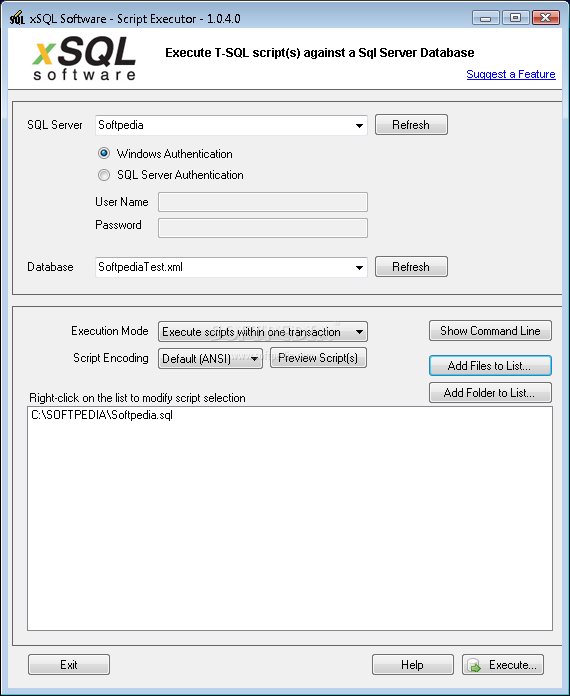
A free tool that provides for transactional execution of T-SQL scripts
Script executor is a small, free utility that allows you to run multiple T-SQL scripts at once against a Sql Server database.
You can choose to run a single script file or a group of files identified by a pattern. xSQL Script Executor will allow you to select different script execution modes, run it interactively through the user interface or in batches using the command line options.
The script files can also contain multiple batches separated by the GO command.
Script Executor provides a simple interface that you can use to specify the followings:
· SQL Server database along with the credentials.
· T-SQL script files that should be executed. You can select specific files or file patterns. You can choose for example a script named c:ScripsDataUpdate.sql or the pattern c:Scripts*.sql which includes all the files with .sql extension in the c:Scripts folder
· Script execution mode
· Script Encoding, which determines the encoding that the script files have been saved with. ScriptExecutor
supports ASCII, ANSI, UTF-8, UTF-32 and Unicode encodings. You can verify the encoding by clicking on the "Preview Script(s)" button. If the scripts appear correctly in the preview window, the encoding you have chosen is correct.
Regardless of the execution mode, if one script fails the process stops.
Here are some key features of "xSQL Script Executor":
· Execute multiple scripts at once – you can choose to run specific files or a group of files identified by a pattern, which is a file extension such as .sql. When a pattern is specified, all the files that meet the pattern criteria will be executed in the alphabetical order.
· Support different transactional execution – you can choose to run the T-SQL scripts in three transaction modes.
· "Execute scripts within one transaction": Runs all the scripts in one single transaction. If one script fails, the entire set is rolled back
· "Execute scripts on separate transaction": Runs the scripts on separate individual transactions. If one script fails, only the script that failed is rolled back.
· "No transaction": Runs the scripts without transaction.
· Robust error handling – depending on the transaction, when a script fails, either the failing script or the entire set is rolled back. A failing script stops the whole process.
· Command line options for batch execution – you can choose to run the xSQL Script Executor with command line options. This can be usefull if the you wish to use in schedule jobs or batch files.
· Simple and intuitive interface – a very simple interface allows you to finish your task with very few clicks. Asynchronous execution mode of the scripts provides for a smooth run.
Requirements:
· .NET Framework 2.0
Download Now
xSQL Script Executor 1.0.4.0
