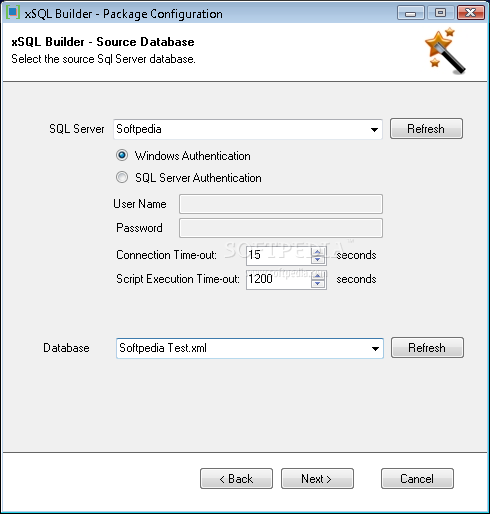
Generate executable packages for SQL Server database deployment
xSQL Builder is a SQL tool that allows for automating the deployment of SQL Server based solutions. xSQL Builder will generate executable packages that contain all the information and logic that is required in order to deploy the database to the clients’ environments, regardless if it's a first time deployment or an upgrade.
The generated, database deployment package can be incorporated into a setup and deployment solution or it can be shipped to clients as a separate application. xSQL Builder is an ideal tool for all software publishers who have deployed (or plan to) SQL Server based solutions to their clients.
Often those clients are running different versions of the application and to make things more complicated in many cases some database customization work may have been performed for certain clients.
In this scenario, deploying a new version of the application that involves structural (schema) changes on the database can be a nightmare – first the change scripts must account for the fact that clients have different versions of the database and second, the custom changes on each client’s database must be preserved.
Furthermore, the clients don’t usually have the necessary SQL Server expertise to safely deploy the database changes on their environment and the vendor, more often than not, does not have access to the client’s environment so it is not possible to handle the upgrade from a central location.
That is exactly what xSQL Builder has been designed to handle – the executable that is shipped to the client determines on the fly what changes need to be applied to each client’s database by comparing it to a “master” database that is embedded in the package and the automatically applies those changes.
There is a wide variety of scenarios that are challenging and time consuming to handle utilizing traditional database comparison and synchronization tools and for which xSQL Builder would be an ideal solution.
Following are just some of those scenarios that software developers and publishers face:
· synchronizing multiple client databases with one master database;
· no access to client databases that must be upgraded;
· master database is not reachable from the client machines;
· various clients may be using different version of the application and database (different database schemas);
· need to run custom T-SQL scripts before and/or after synchronizing the client’s database to the master database;
· need to generate ready-to-deploy executable packages for all your client databases automatically;
· wish to generate a package for your .NET deployment solution or other setup and deployment utilities;
· need
to customize the deployment package before generating;
· must be notified via email when the database deployment package fails to complete all the tasks;
· must log all operations that are performed on the client machine when the package is deployed.
· xSQL Builder has been designed to addresses all these issues by providing a standard interface, simple and yet flexible enough to allow you to fine-tune it to your specific needs.
You can start with xSQL Builder by creating an executable package. The package should be created on the machine that either contains the master database or the master database can be accessed from it. xSQL Builder defines as the "master database" the database the schema of which needs to be propagated down to the clients’ environments.
Generating an executable is a simple and straightforward process. xSQL Builder provides a wizard-based interface that guides the user step by step through the process.
The wizard collects the master database schema information, connection settings for the destination database (if available), custom scripts, email notification and few other preferences.
The last step of the wizard invokes the process that generates the executable package and saves it to a folder of your choice.
Along with the executable, a .NET project that contains the source code that runs on the client machine is updated as well. You can open and run the client source code in VS.NET 2005 and fine tune it to address your particular environment.
The executable package generated by xSQL Builder is ready to deploy on the client. It contains, embedded in it, the information required to perform an unattended comparison and synchronization without having to access the master database.
You can choose to run it as it is or you can specify command line options to customize various settings. Upon completion, an email notification is sent to a designated email account of your choice with the execution status.
Here are some key features of "xSQL Builder":
· Ready-to-deploy executable – a simple wizard based interface allows the user to make a few choices such as the master database, the deployment scenario, and then generate a self-contained executable that is ready for deployment.When the package is executed on the client, depending on the deployment scenario, it will either create the database on the client environment as a new database or if it exists it will synchronize it with the embedded master database (schema only without touching the data). Finally, it will execute any post synchronization scripts that may have been specified and send a notification to a designated, configurable, email address.
· Deploy to multiple clients – the same executable package can be deployed to multiple clients. The destination database and credentials for each client can either be set on the xml configuration file included in the deployment package or can be passed as parameters to the executable at run-time.
· Self-contained package – the user can choose to either embed the master database in the executable or leave it as an external resource - the later may make sense if you expect the master database to change after the executable package has been generated. Depending on the chosen deployment scenario, xSQL Builder will compress and embed a snapshot of the master database schema, or the complete backup of the database, or the T-SQL scripts.
· Customizable C# code templates – xSQL Builder uses a set of template files to generate the executable package. The template files are C# classes that contain the compare and synchronize code that runs on the client machine. xSQL Builder ships with a VS.NET 2005 C# project that you can run or modify as needed.
· Custom pre and post-synchronization scripts – xSQL Builder allows the user to specify a single file or a whole folder containing T-SQL Scripts as the script(s) that should be executed before the target database is synchronized to the master. The same way the user can specify a set of scripts that will be executed after the target database has been synchronized to the master.
· Extensive logging – xSQL Builder maintains a detailed log of all the events and operations performed on the client’s environment during the execution of the deployment package. There are 3 log files that xSQL Builder generates – the operational log, the synchronization log and the error log.
· Built in notification – xSQL Builder provides the option to notify a designated operator when the package execution status meets a certain criteria. The email notification relies on Microsoft .NET 2.0 framework and requires a SMTP server along with the necessary credentials. In case of failure the notification email will also contain the error log that allows the recipient to determine the cause of failure.
Requirements:
· .NET Framework 2.0
Limitations:
· 14 days trial
· After the trial period you will be able to create configuration files but you will not be able to generate the executable.
Download Now
xSQL Builder 1.0.1.5
