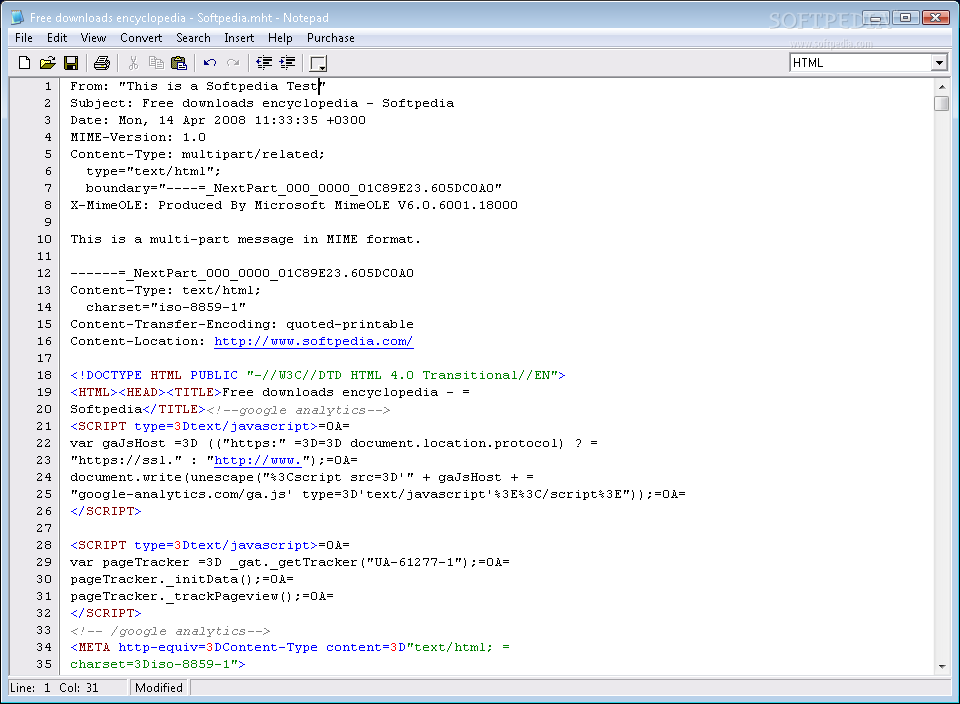
Professional Notepad Text and HTML Editor for Windows with syntax highlighting
Professional Notepad is an advanced utility which lets you to view and edit HTML, CSS, JavaScript, PHP, PERL, SQL, Delphi, C++ and other languages source code.
Professional Notepad it is a powerful editor supporting the features you've always dreamt about, such as syntax highlighting, Code Templates, bookmarks, unlimited text size, URL highlighting, line numbers, powerful search and replace, multiple undo/redo, Drag&Drop, color printing, etc.
While it can serve as a perfect replacement for Windows Notepad, it also offers many powerful features for Web page authors and programmers.
Here are some key features of "Professional Notepad":
·
Unlimited text and line size - Professional Notepad can work with really huge files and is still very fast.
· Syntax parsing and highlighting - syntax schemes for most common languages (HTML, CSS, JavaScript, PHP, PERL, SQL, Delphi, C++) are included.
· DOS and Windows charset support - Professional Notepad will automatically select charset when file opening.
· Hyperlinks - all hyperlinks will be automatically highlighted and followed when you clicks URL.
· Drag and Drop support - both Copy and Move are supported.
· Unlimited multilevel undo/redo.
· Line numbers - you can display the line numbers in Professional Notepad.
· Printing - color printing is supported.
· Export to HTML and RTF with color syntax.
· Bookmarks - up to 255 bookmarks in one text are supported. Images will be displayed on the gutter to mark the lines with bookmark.
· Regular expressions in search and replace.
· Word wrap. If you are working on the text with long lines, word wrap feature becomes extremely useful. You will not need to scroll far any more - since all long lines will be wrapped to fit the size of editing area.
· Code Templates - speed up the development process and help maintain consistency throughout your websites.
Requirements:
· Pentium processor or better, 32MB of RAM or better.
Download Now
Professional Notepad 2.92
