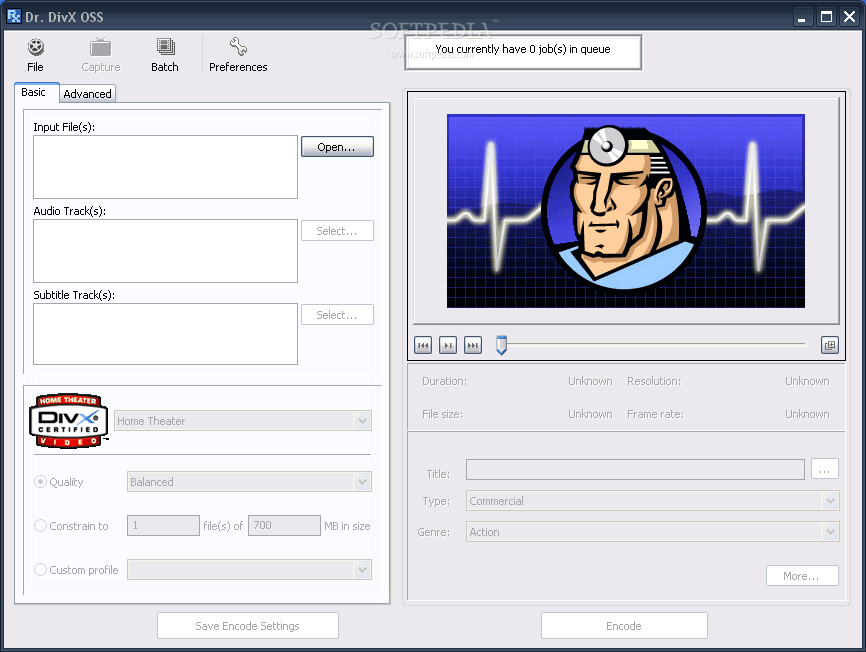
Dr. DivX software represents the first and only official DivX Encoding application.
Dr. DivX software represents the first and only official DivX Encoding application. Just as DivX and DivX Pro have enabled anyone, anywhere to watch and distribute great looking digital video, this now makes the act of creating DivX video as easy as the act of watching it. It lets you create an awesome DivX video from almost any source right on your computer in just three easy steps.
The goal of the Dr.DivX project is to build an application which is portable and capable of transcoding as many video formats as possible to DivX.
Here are some key features of "Dr DivX":
· Able to convert most input files
Dr.DivX can convert most input files including MPEG-1, MPEG-2, VOB, AVI, FLV, MOV, MP4, Fraps, AVISynth scripts to DivX.
· Uses available DivX encoder
If you install a new version of the DivX encoder, Dr.DivX automatically uses it for encoding.
· Tweak encode settings
If required, encode settings can be manually configured for optimal output.
· Generates DivX files which
are playable on DivX certified players
Since Dr.DivX respects DivX certification constraints, all files generated by the application are guaranteed to playback on DivX certified hardware players.
· Watch folders
Monitor user specified folders to automatically convert newly added files using configured output profile.
· Supports multiple audio tracks
Convert multiple audio tracks using different encoder settings for each track. MP3, MP3 Surround and AC-3 are supported output audio formats.
· Supports multiple subtitle tracks in VOB input
Convert DVD subtitle tracks to DivX XSUB subtitle tracks.
· Automatically configures encode settings for requested quality level
User needs to choose only the required quality level, the application does the rest.
· Include MP3 surround encoder
Dr. DivX can encode your multi-channels 5.1 audio and video sources to MP3 surround, MP3 surround is backward compatible with “Normal” MP3 while preserving the full 5.1 channel separation. You will need to use the DivX player 6.4 to take advantage of 5.1 audio decoding.
· Automatically configures encode settings for requested output file size
User needs to choose only the required output file size, the application does the rest.
· Create and load custom profiles
Manage encoding settings using custom profiles.
· Preview video crop and resize settings
Real-time updations of video based on user specified crop and resize values.
· Batch control
Re-order, Re-configure and Remove encodes from the batch.
· Audio track preview
Playback input audio tracks to confirm correct selection for encode.
· Track information tagging
Tag audio and subtitle tracks with descriptive information.
· Pause and resume encodes
Resume from paused encode stage.
· Post encode plugins
Add and configure plugins which will run after an encode has successfully finished.
· CLI version of application for scripting
Use the CLI version of application for automated batch encodes.
Requirements:
· latest DivX codecs
Download Now
Dr. DivX OSS 2.0.1 Beta 7
