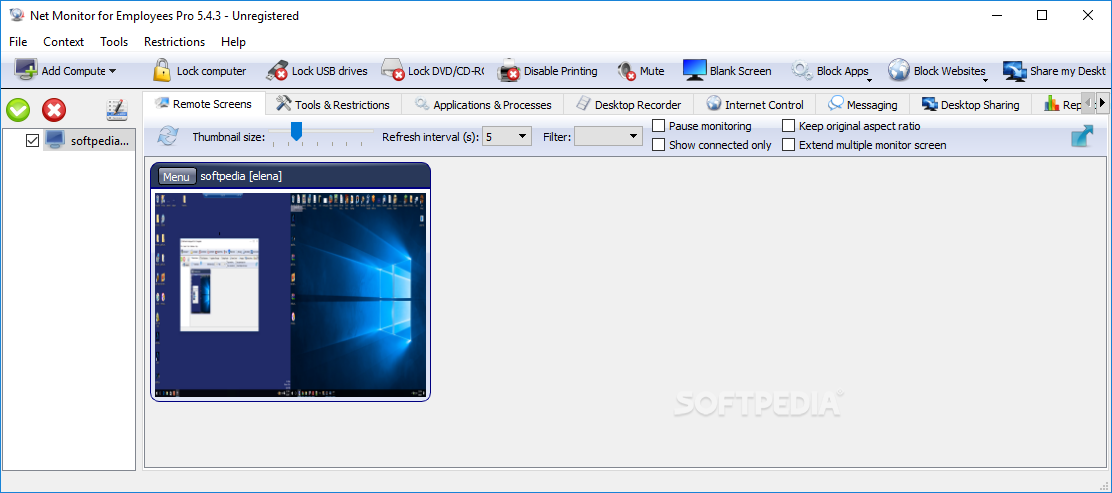
A program that allows a view of a computer monitor of a remote computer, which is connected to the network
Net Monitor for Employees is a program that allows a 'view' of a computer monitor of a remote computer, which is connected to the network. This way you can observe what your employees are doing!
Net Monitor for Employees is a tool that lets you to observe what your employees are doing in real time.
Here are some key features of "Net Monitor Employees":
· Displaying a live picture of a remote computer.
· More remote screens can be displayed in a table.
· A remote screen can be zoomed to an actual size.
· The name of the connected user is displayed.
· When lower bandwidth is required, the refresh interval can be enlarged.
· Automatic connection to a remote computer is optional.
· Settings for the
agent are encrypted and password protected.
· Connection to a remote computer is password protected.
· Access to monitoring the console is password protected. If more users use the same computer, different profiles and access passwords can be set.
· More monitoring consoles can be connected to the same remote computer - you can monitor your employees from different locations.
· Agent can run as an NT service (for Windows NT, 2000, XP, 2003).
· Agent can run as a process (Windows 95, 98, Me).
· Fast user switching is supported (Windows XP).
· Multi-session environment (Terminal Services) is supported
· Installation and use of the application is very easy since all of the functions can be accessed with a few mouse clicks.
· You have complete control over what remote users are doing.
· Unlike other similar applications, this application provides you with a live picture of the remote computer screens.
· The remote computers´ screens are represented in the table with a customizable number of rows as thumbnails.
· Unlike other similar applications, this application can be configured to work in a multi-session environment like Terminal Services, and fast user switching on Windows XP.
· Using this application, you can always see which user is actually logged on to the remote computer.
Requirements:
· P2 - 600Mhz
· 128Mb Ram
Limitations:
· 31 days trial
· Registration dialog
Download Now
Net Monitor for Employees 2.9.4
