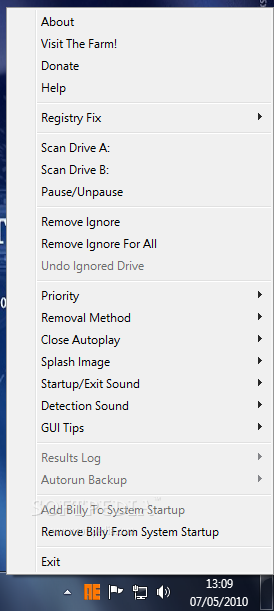 Scan and Remove Susicious 'autorun.inf' Files Automatically!
Scan and Remove Susicious 'autorun.inf' Files Automatically!
Autorun Eater was born due to increase of malwares using the ‘autorun.inf’ tactic to infect users unknowingly be it from flash drives, removable hard disks or any other removable storage device. When an infected device is infected with a malware and an ‘autorun.inf’ file is dropped, the shell menu is normally modified to execute the malware whenever the unsuspecting user double-clicks the infected drive.
Most anti-malware apps
out there will almost instantly remove any malware detected but more often than not they leave the ‘autorun.inf’ file behind. And what if the anti-malware app fails to catch the malware? Here is when Autorun Eater comes in handy. Autorun Eater will remove any suspicious ‘autorun.inf’ files even before the user attempts to access the drive. This files are auto-backup’ed in case of false positives.
Here are some key features of "Autorun Eater":
· Scan and remove suspicious 'autorun.inf' files found in the root directory of all drives, A-Z, in real-time
· Hotkey enabled to toggle scan
· Start, Stop or Pause scan(with 'option grey-out')
· Scan priority(normal/high)
· Scan results are logged
· Add and remove from startup entry
· Fix 3 common registry entries commonly disabled by malwares
Download Now
Autorun Eater 2.1
