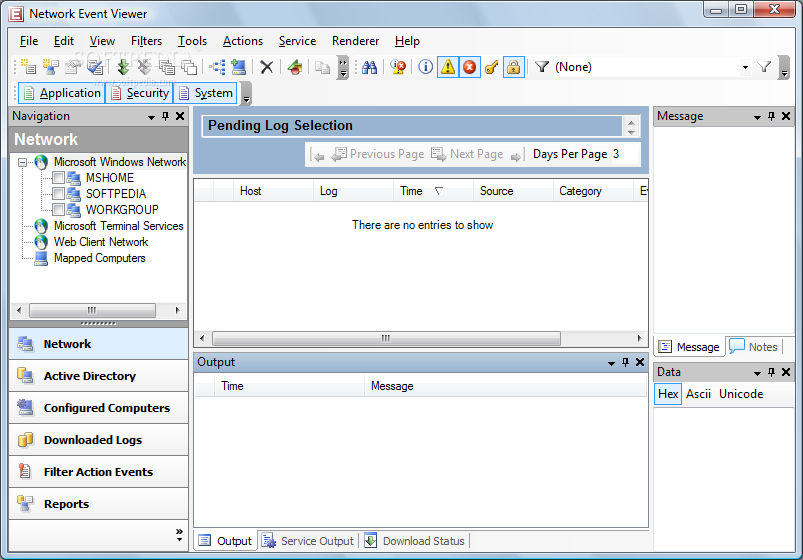
Network Event Viewer description
Network Event Viewer enables system administrators to manage, view, sort and search multiple Windows XP/2000/NT event log files simultaneously.
Enables system administrators to manage, view, sort and search multiple Windows event log files simultaneously
Network Event Viewer is a program that downloads event logs from configured computer.
A downloading service enables the logs to be downloaded on a configured schedule for later review or email notification of specific events.
Event logs can be merged into one view and view filters set. Events can be sorted and filtered by log, level, host, time, source, category, event ID, and user.
Network Event Viewer also enables system administrators to clear remote event logs enabling event logs to be rotated and drive space freed.
Here are some key features of "Network Event Viewer":
· Robust feature rich Windows event log viewer
· Quickly download and view multiple logs by navigating to each computer and selecting automatically discovered logs
· Consolidate and archive event logs to either a file server or SQL Server
· Active Directory support enables quick configuration of multiple servers or organizational units
· Automatically configures new Active Directory workstations and servers
· Specify complex filters & search criteria using simple or regular expressions
· Schedule the frequency to download, analyze, and optionally clear event logs
· Raise custom detailed and PDA friendly email alerts
· Export filtered event logs to user defined SQL Server tables or to one of the following file formats: CSV, HTML, TEXT, and XML
· Forward filtered event logs to your Syslog server
· Schedule automatic data mine algorithms to generate summary reports that can be emailed or exported to file.
· View and manage event log properties eliminating the need to manually connect to each server or workstation
· View entry data in hex, ASCII, or Unicode format
· Includes tray icon status
· No installation requirements on managed computers
Requirements:
· .NET Framework 2.0
· Domain administrator account
· Windows Management Instrumentation (client and server)
Limitations:
· 20-day trial
Download Now
Network Event Viewer 7.0.0.62 / 6.0.0.61
